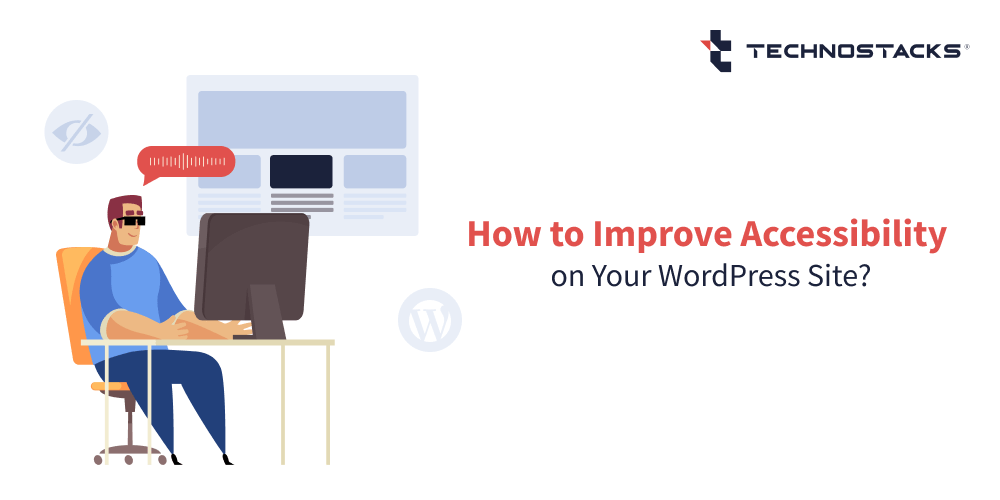How to Improve Accessibility on Your WordPress Website?
When a company plans to expand its business across various horizons, accessibility in the WordPress website becomes vital, which can be achieved by following the right design strategies.
An easy-to-access website lets disabled users access essential information without any struggle. The use of assistive technology tools like screen readers and keyboard navigation enhances the experience.
We should first understand the meaning of web accessibility. WordPress website accessibility is for both normal and disabled users.
Visually impaired individuals can use tools like screen readers or keyboards to navigate through the website, which is possible only when the website supports the usage of such tools. Therefore, businesses need to consider such aspects when they plan to tap such users online.
Prioritize Accessibility on Your WordPress Website
Experts recommend prioritizing web accessibility so that it attracts more online traffic and explores engaging content that would lead to a strong brand association. This becomes more important when a business offers online products and services; therefore, optimizing WordPress accessibility increases the customer conversion rate.
The correct implementation strategy also makes the WordPress site responsive on all devices, including mobile devices, laptops, etc. If the front end of a website remains inaccessible, this can impact business growth negatively. Therefore, concentrating on appropriate strategies that call for in-depth knowledge and expertise.
How to Improve Accessibility On The WordPress Site?

WordPress comes with several built-in functionalities that allow users to access content with ease, and these are constantly updated according to the changing trends and needs of users.
The web developers, therefore, need to keep a close eye on the tech trends, and accessibility coding standards and create plugins and themes to ensure that the business makes proactive changes in their web design and stays ahead of the competition.
In this blog post, we will inclusively share a comprehensive WordPress accessibility guide that would make accessibility possible and make content readily available. So, read on to know 10 strategies to improve accessibility on your WordPress website:
1. WordPress Theme Accessibility
When a business decides to explore the digital platform or desires to upgrade the older platform, the best approach is to select a theme that is designed to be accessibility compatible. This definitely saves a lot of time and effort. If your web developer renders a web design, the essential functions will be accessible, but wait, there is more to it.
There may be some customized features that you may want in your website since every business has a different growth perspective.
When considering custom WordPress theme development, it’s crucial to prioritize accessibility from the start. By adopting best practices such as semantic HTML, proper ARIA labels, and keyboard navigation, developers can create themes that not only look great but are also inclusive to all users.
But still, you will have menus that the user can navigate with a keyboard and noticeable color contrast so that users with partial visual impairments can easily distinguish the text from the background. A knowledgeable developer facilitates assistive tools and better structure of the portal.
2. Apprehending the Web Accessibility Guidelines
Even though the digital world is vast, there are strict web accessibility guidelines by governing authorities that companies need to be aware of before pursuing the project.
The guidelines aim to streamline the online platforms, ensure the best experience for users from all segments, and keep the user data secured from any kind of hacking, which provides privacy at all times.
3. Implementing WordPress Plugins
Plugins play a significant role in WordPress site design, and they add to the accessibility quotient. Every organization needs to constantly upgrade its platforms to improve the user experience and keep the engagement level high at all times.
Enhancing accessibility on your WordPress site can be seamlessly integrated with WordPress plugin development. By creating or implementing plugins focused on accessibility, developers can introduce features like text-to-speech, high-contrast modes, and alternative navigation options.
Developers design numerous plugins based on business requirements, which ensures features like adding accessibility features in the toolbar, modifying existing themes, and tracking the user patterns that indicate how individuals are using the functions to improve the user experience further.
4. Attaching Alt Text to Images
Alternate text is a tool that experts believe to be beneficial for ranking in search engines, but there is another aspect associated with it. Screen readers used by visually impaired individuals utilize alt text to convert information in the image to an understandable version for blinds.
Adding a description or title is easy, but the text needs to be chosen carefully. Thus, if you are planning to use this tool, discuss the strategy with the web designer and clearly convey the goals for better outputs.
5. Color Contrast in WordPress Design
When we talk about tips to improve WordPress website accessibility, color contrast is paramount, and it involves the background and the color of the content. Now, you would think about how a visually impaired person would use color contrast to differentiate.
Well, when we consider visual impairment, there are individuals with different conditions apart from complete blindness. While some can partially see, others may have night blindness. In such scenarios, individuals with poor vision can distinguish between text if the proper contrast is used across the web portal. High contrast and brighter content with adjustable text size make the website clear and engaging.
6. Heading Tags in Content
Every website layout consists of icons, tags, and tabs to make navigation easy, but in some business websites, the developers need to focus on the heading tags. This impacts accessibility as visually impaired people cannot use the functions correctly.
The sections and overall structure are affected, which calls for proper planning and analysis to achieve the goal. Efficient developers and designers pay attention to heading tags that screen readers can easily recognize.
7. Labels for Forms
Every business has forms that they utilize to acquire user details in case they want more information about an offering or wish to get updates. However, visually impaired users are unable to fill out such forms, which means that the company loses prospective customers.
To avoid this issue, labels are a great way to make the form-filling process easy. One crucial point in the guide to WordPress accessibility is to attach labels to form details and buttons. This lets the user identify the required fields and fill them accurately without any error. Customization is also an option when using labels in forms that further elevate the experience.
8. Descriptive Anchor Content
Usually, businesses use hyperlinks, which means that when someone clicks on them, a fresh page with the particular linked page opens up in the browser. This action is valid when a user wants information on a specific term or word and is highlighted in a different color compared to regular text on the page.
This is not a great practice since a visually impaired user isn’t aware of where he is being directed, restricting their capabilities to use assistive technologies.
Descriptive anchors have been introduced to tackle this challenge and design a more accessible option. Here, links are attached to a group of words that describe the content and give a fair idea of what the user can expect when he clicks on the anchor.
9. Regular Accessibility Monitoring
Designing a web portal isn’t a one-time job since you need to monitor the accessibility and usability of the WordPress website actively. This will help you find the features that users aren’t finding appealing enough to use and give you a window to improve and introduce better features.
The web developers and designers conduct tests that help make changes to make your web portal user-friendly and popular.
10. Attaching Captions to Videos
Individuals with visual impairment are unable to watch videos, and hence, there should be a practical method to convert such information so that the person can quickly apprehend it. Attaching captions to videos and clips helps individuals get accurate information and access every function like a pro.
Related Article:- The Importance of Accessibility in Web Design for Blind
Why Should Businesses Consider Web Accessibility in their Web Design Projects?

There are billions of people with some or the other type of disability, yet they are potential customers to businesses. Hence, organizations need to find the right strategy to tap this market, and with the digital world growing exponentially, this offers a substantial growth opportunity that can be achieved only when the platforms are designed with the target audience in mind.
Inclusive web accessibility is definitely a path to reaching out to new customers, but there is more to it if we take a deeper look into the aspects.
Accessibility gives a window to innovate and strive to find unique solutions that would engage the customers in the long run and have a positive brand influence on the audience. Here are some ways in which brands can make the best use of inclusivity with the right strategies in mind.
- Brand reputation is a crucial aspect for any company since it promotes long-term association with customers and keeps them coming back. Also, a positive influence facilitates word-of-mouth marketing where present users encourage new customers to try the brand. Thus, inclusivity works in the favour of the company and humanizes it, which leads to a strong presence in the market.
- User experience is of paramount significance in the digital world since customers have numerous options in just a few clicks, and it takes a few seconds to switch to other brands offering similar products or services but with an elevated experience. An inclusive WordPress site ensures best-in-class engagement and customer support, which keeps them hooked, increasing the probability of conversion. A User-friendly web interface enables easy navigation for the visually impaired.
- Digital compliance is a must for any company that wants to explore the web world and offer its product or service worldwide without physical restrictions. Therefore, a website that has been designed as per the legal guidelines receives support from government entities, which strengthens the company’s bottom line and gives it the strength to move ahead with its business goals.
- Accessibility is the latest trend that companies are still comprehending and finding ways to incorporate it successfully. However, in the future, this trend will be mandated irrespective of the sector and business size. Thus, it is better to start getting ready for tomorrow and have a competitive edge that would appeal to all users.
- Every business aims to maximize profits and minimize investment, which works well in the digital world only when the customer base is enormous. When a business invests in an inclusive accessibility web design, it invests in better products with cost-effective tech. Every user can approach this WordPress website, and hence, the maintenance cost of a single platform remains manageable.
Four Pillars of Accessibility: Designing an Inclusive WordPress Experience
When a business decides to go all in for accessibility, it becomes essential first to evaluate the score so that the design can be planned accordingly. The first point is meeting the accessibility guidelines defined by the governing authorities.
There are manual and automated testing techniques that only experienced web designers and developers are aware of, and hence, it becomes crucial to collaborate with efficient professionals for the project. Here are four broad parameters that a website should pass to score well on the accessibility test.
- When a visually impaired individual uses the WordPress website, it should be simple and understandable. Therefore, a business should aim at evading unnecessary content, directions or hyperlinks that may confuse the user. The content used on the web portal should be concise and accurate so that the user gets a clear idea of the business offering.
- The user interface and content on a WordPress site should be perceivable, which means the users can use their logic to experience the site. Distinct themes and color contrast with alternate text for pictures, multimedia, etc., take the user experience to the next level and keep the engagement level high whenever the individual approaches the website. This also ensures that the person keeps coming back.
- A robust and functional website design is the need of the hour when businesses want to make the best use of technology. A visually disabled individual uses several assistive technology tools, which means that the website should support them for a seamless experience. Also, the business website should be compatible with all types of devices like mobile phones (both Android and iOS), laptops with diverse operating systems, and tablets.
- A functional and operable web design lets the users check out all possible features on the website without any restrictions. Clear sections and tags for every feature, which the user can easily navigate using a screen reader or keyboard, is the best approach for desired output.
So, businesses that have just started their digital journey should analyze all these four principles and discuss each of them in detail so that the design is achieved as per the business goals. An exhaustive analysis is the secret to achieving a perfect and inclusive WordPress website.
Some businesses that plan to redesign their website do not have to start from scratch. Instead, they should focus on their current platform to evaluate the accessibility score first and then see where improvements can be made to achieve all four principles successfully.
Key Takeaways
Inclusive web access is an innovation that allows companies to attain differentiation and appeal to a more extensive user base compared to organizations that have not yet explored this segment. This technological tool helps evade all digital barriers and grow exponentially with an edge.
Undoubtedly, it ought to make a significant mark in the future, and hence, the best approach is to prepare for the future today by investing in the future’s technology.
At Technostacks, we understand the importance of creating an accessible web experience for all users. We offer custom WordPress development services tailored to meet the unique needs of your audience. Our team of experts specializes in designing and implementing accessibility features that not only comply with WCAG guidelines but also enhance the overall user experience. Whether it’s through assistive technologies, keyboard navigation, or screen reader compatibility, we ensure your WordPress site is inclusive for everyone. Contact us and make your website a welcoming place for all visitors.
FAQs
How would you improve the accessibility of your website?
Web accessibility is a requisite that would serve as a differentiator in the future; hence, to improve it, there are strategies that a company needs to adopt, like using color contrast, themes, and navigation features like buttons, label forms, and tags. Accessibility would be the game changer that businesses need to recognize today for a better tomorrow.
How to check the accessibility of a WordPress website?
When checking a WordPress website for accessibility, there are several aspects to evaluate, which include content, design, keyboard navigation, and frontend validation. A seamlessly designed WordPress website is compatible with screen readers and has simple functions that visually impaired individuals can use without any effort.
How do you maximize accessibility?
Designing an accessible WordPress website and improving its functions regularly is a must to stay ahead of the competition. This can be attained by improving access to content, which means better contrast between text and background text and alternative text for images. Also, attaching captions to videos and multimedia makes operation easy for disabled users.
How do I improve my WordPress site?
There are several ways to improve a WordPress site, and design and navigation are the most important. The theme of the website, along with heading tags, lets users access desired information, and everything needs to be linked to a keyboard rather than a touchscreen or through the mouse.
Why is accessibility important for your WordPress website?
WordPress websites that are designed for inclusive accessibility are a step ahead as they reach out to a more extensive user base, which means more prospective buyers. Also, it helps build a strong association with the customers, which leads to a positive brand image, which makes a difference in the long run.
What are the steps to create an easily accessible WordPress website?
Creating an accessible WordPress website is simple, yet it requires in-depth knowledge and experience. The icons and tags need to be tactically designed and placed on the website to make navigation seamless and let users look for specific information. The use of keyboard-based navigation is also essential in this pursuit as visually impaired individuals are not comfortable using touch or mouse.
What are the benefits of improving WordPress website accessibility?
WordPress website accessibility is beneficial for both users and businesses since the customers get easy access to desired information. In contrast, businesses get an opportunity to connect with potential customers, which facilitates future expansion irrespective of location. An inclusive website also ensures cost savings as the company needs to maintain one platform and invest in improving it over time.