Augmented Reality (AR) Development Quick Look & Features
At WWDC 2018, Apple released ARKit 2.0 with fresh APIs, functionalities and features for Augmented Reality (AR) development. One of these key features was an accumulation to their quick look APIs.
Quick look overall is a framework that enables users to get a preview of a complete range of file formats such as PDFs, images, and much more. For an instance, the mail application in iOS utilizes quick look to preview the needed attachments.
With iOS 12 AR quick look, 3d models of products in the .usdz file format can be uploaded straight away to the online stores and observed in AR right within the safari version, without the need of downloading a different application.
In Object Mode, the device you are utilizing does not require to be AR proficient if it is operating the iOS 12 or the safari version on the macOS. It is in fact a studio viewer where the object is rendered on a flat white background and is all set to be interrelated with. You can pan around your object viewing it at diverse angles, you can zoom in to display finer details, and get access to see animations if your model supports the same.
In AR Mode, you can always place your 3D object straightforwardly into the physical space. The AR Viewer smartly collects lighting information from the real world and renders the object to go with the environment it’s in. A grounding shadow is functional to your object to make it feel as though the object is in fact sitting right on the surface in the direct front side of the given viewer.
AR quick look is a latest technology that could alter the way we can view the media on the web and in our mobile apps.
- First add .usdz file in your app, ensure that you check the target box as shown below.
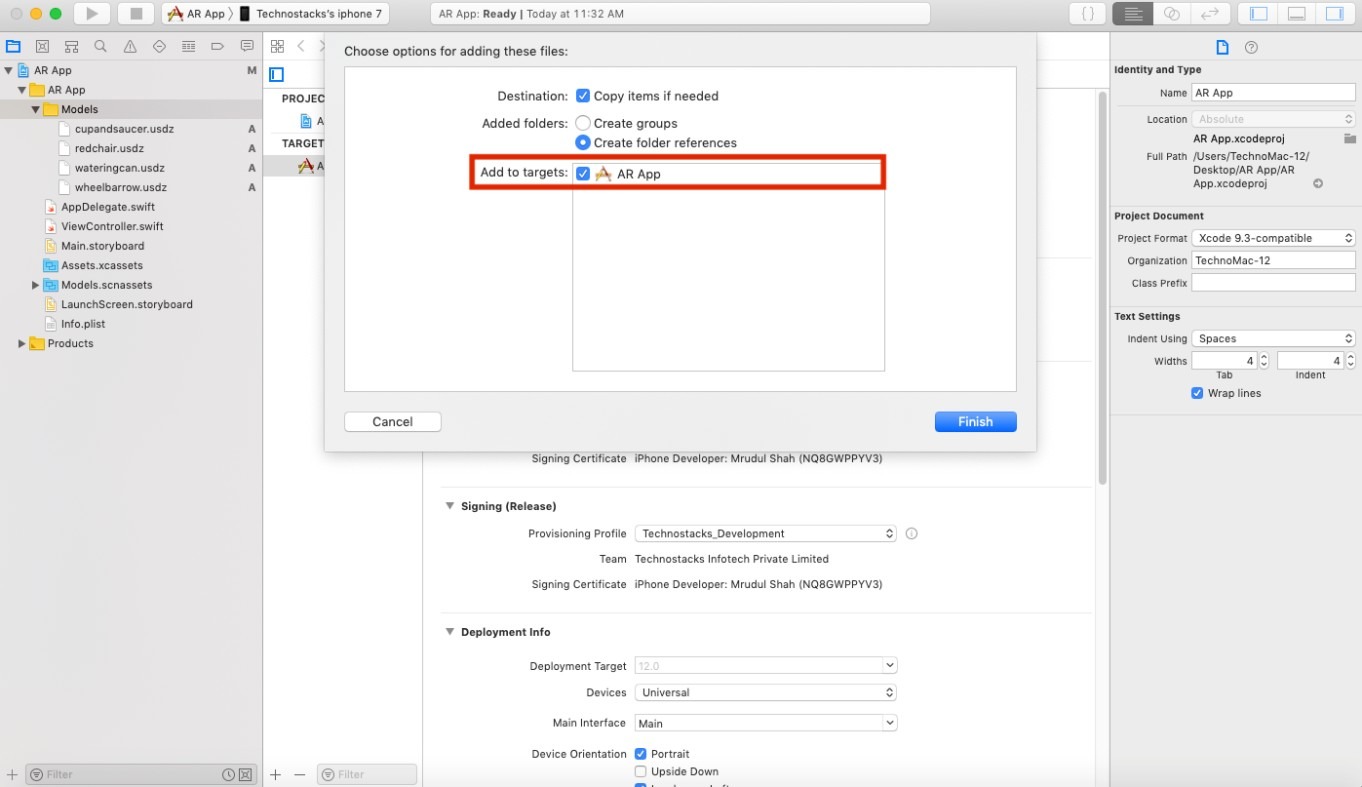
- Add models list array.
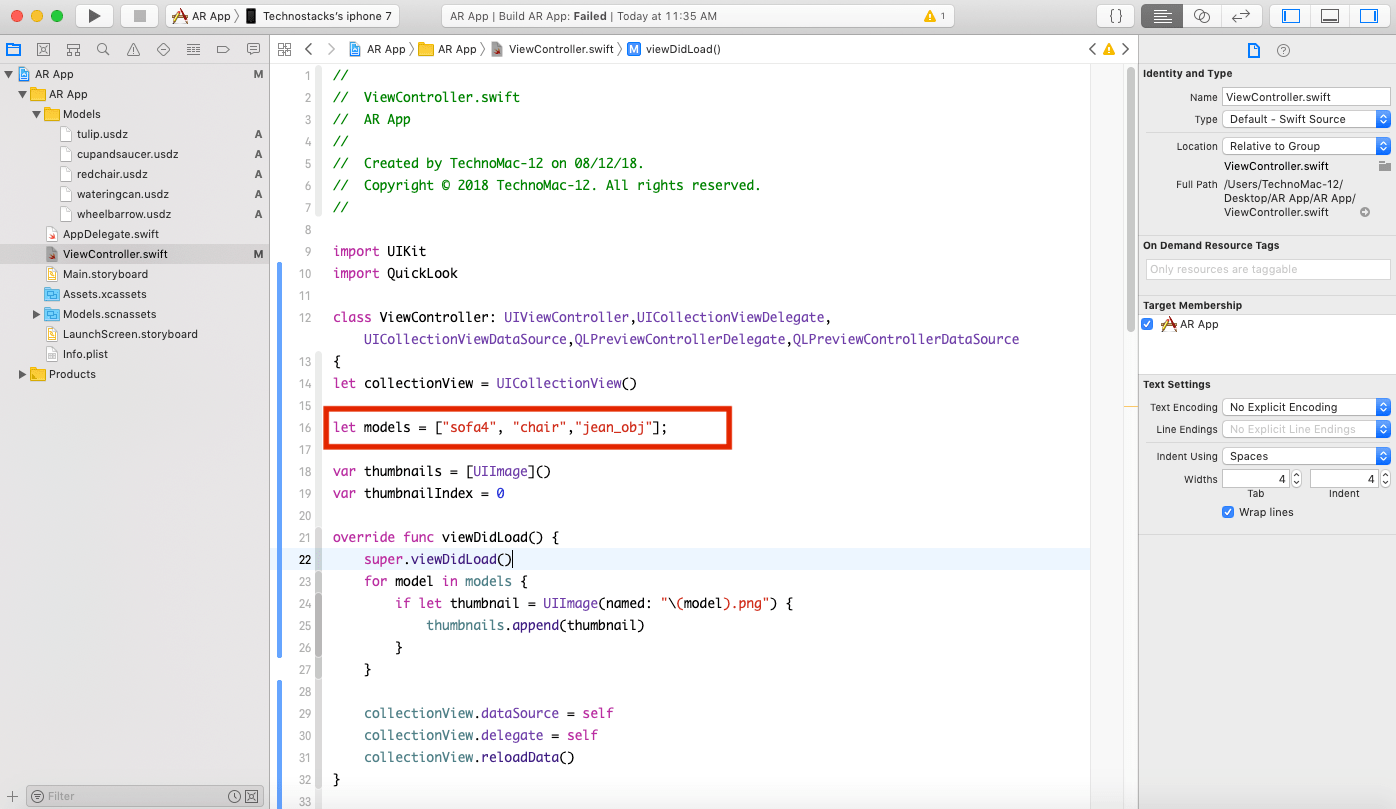
- Open QLPreviewController for seeing the 3d model in the scene by directly putting it into the physical world.Finally, build and run your application. Ensure that the app runs on a real device running iOS 12. As while running the app on a simulator won’t showcase the needed Quick Look preview.
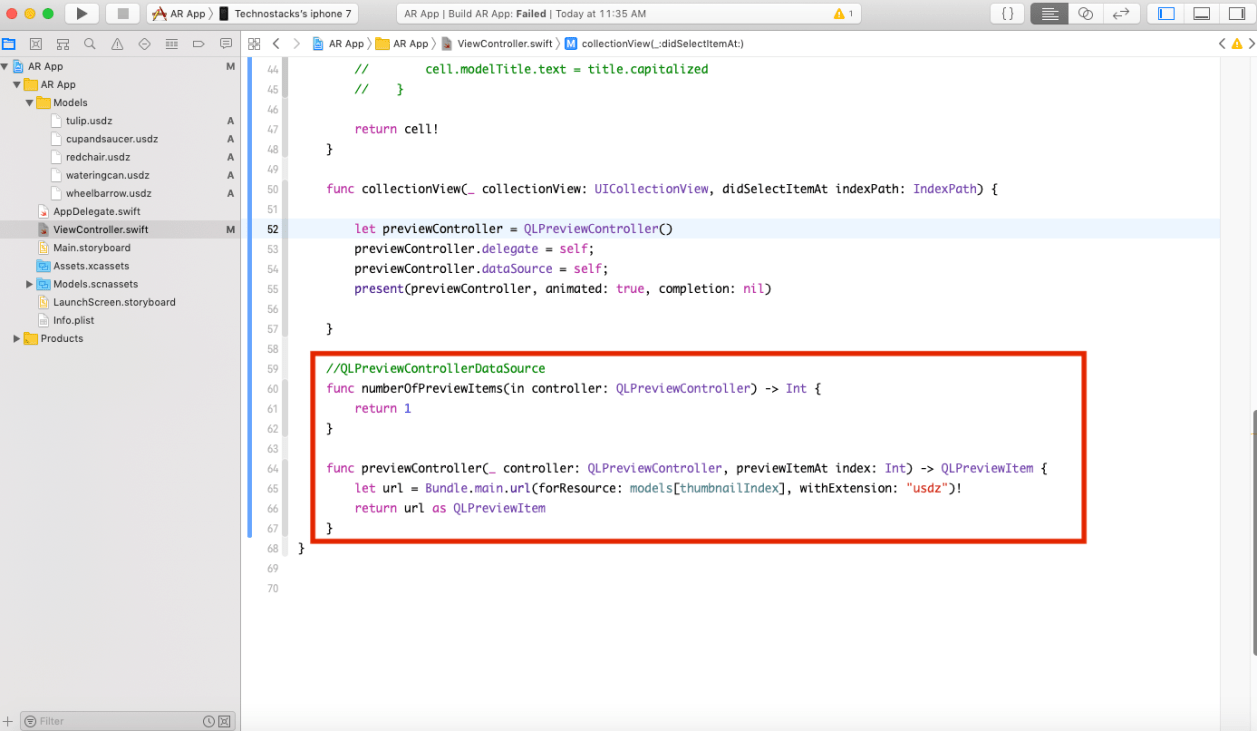
Moving Forward
It works as projected by integrating AR Quick Look into your apps. However, that’s not all as AR Quick Look even offers the required web support. So, you can build a web portal utilizing both the HTML and the AR Quick Look.
Here is a video presensentation for AR quick look.
If you have any doubt, then you can contact us. We will give you the right solution for your query. Technostacks Infotech is a leading AR app development company which has vast experience in developing AR based apps for both Android and iOS. Hire us for App development project.








