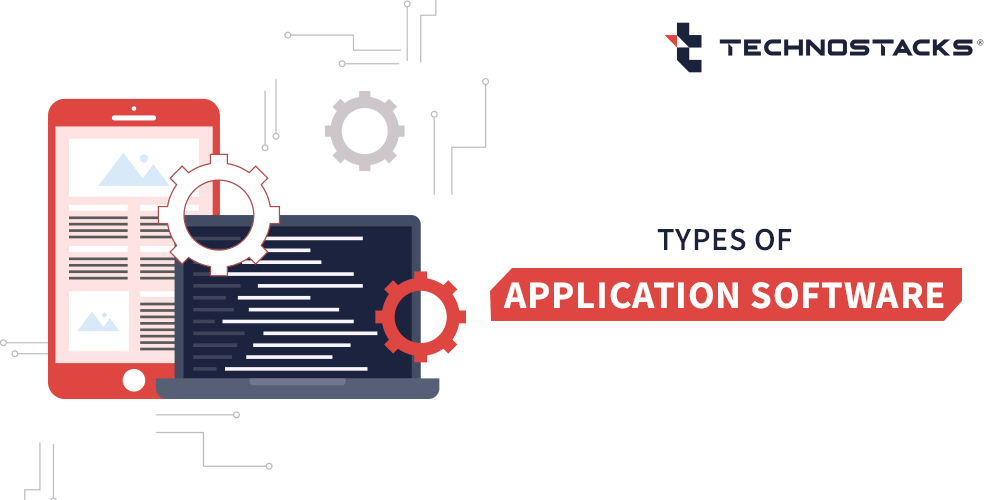What are the types of application software?
As is the case with most types of technology systems, software plays an integral part with its core functionalities. Diverse types of application software segregate these systems. The most basic purpose of applications in a system is its implementation and functioning. That is how applications came to be in different industries.
To serve a particular function, the idea of applications came about wherein one could access an application to get a specific function done. Since then, the world of applications has changed a lot and will continue to change in the future. So, let’s understand the ABCs of applications.
Definition of Software
Today, there are various types of the application software used in systems, but what exactly is software? The definition of software isn’t easy to maintain as it has changed drastically as the software itself has evolved. To understand the software better, one has to realize that, like most things technological, the software has undergone significant changes over the years.
Application software is developed to help the users complete a particular process; it could be communication, research, creativity, etc. This computer program is designed to conduct one function only. It could be educational, business, professional or personal.
Today, it is entirely different from what it started to be. Basically, the software is a form of an extension of a command to a system. You can encode particular software to act a certain way in a system. This scenario is what makes it attachable to the system, and any system comprises various kinds of such software. Without software in a system, it would be impossible to run anything on it. Software majorly comes in two types: system software and application software. Let’s discuss one by one.
1. System Software
System software is essentially software that has come within a system and performs as a part of it. These are pre-installed in the design, and it is not very easy to remove them from the system. Software like a debugger or the run command is all coded inside a system. Many of your daily functions on a system are performed by such system software.
2. Application Software
Application software, on the other hand, offers a diverse range of add-on features and is available too in an ‘add-on’ format. The range of application software has been seen from disk games and floppy drive applications to any applications available online today. Diverse types of application software offer different features. Each such application software is designed to make your life easier in one way or another. A lot of these focus on helping the user’s efficiency. Picking the proper application for your use is very important, and it is always advisable to do background research for the same.
One of the significant and essential things to note about application software is that it cannot run independently. To run application software, you have to use a system platform capable of supporting it. This kind of software stands out and has a great user experience centered around language development. That being said, it is only generated for a specific system purpose. This scenario is why application software is generally installed according to the user’s requirements. During the installation procedure, the user has a certain level of decision-making power. System software does not give the user this liberty and comes pre-installed.
You can find various types of application software in your system that you have used at some point or the other. While there exists different kinds of software applications, some of the most common are web browsers, players, and other known applications.
Difference between System and Application Software
System software is pre-installed into a system and cannot usually be altered. Most system software applications are seldom realized by users when they are in use. While this software may be almost exclusively installed beforehand, there are a handful of exceptions to this like:
Device Drivers
Device drivers are generally considered to be additional data to system software that update it. This scenario may include everything from an exclusive update to simple bug fixes. It is usually recommended that one should update their device drivers every once in a while. While these come in externally, they are additional code that helps system software to run faster and smoother. You can find such drivers through manual procedures as well as through regular updates. When your system requires new updates, it needs system drivers that can update it.
Translators
Translators are a must for most developers that have to translate loads of code. They are not used by everyone and are mostly in use to translate bulks of source code into machine language code that can run error-free.
Application software, on the other hand, is technically non-essential to add to the system. This kind of software can serve a long range of requirements and hence comes under many such labels. For example, you can find types of enterprise application software or even information worker software.
You can easily find its use in various domains and depending on the field of work you’re in, you’ll indeed find some of these around you. Some examples of these are databases, Spreadsheets, enterprise, and word software.
These always serve a single need and are extremely well developed considering their smaller span of specialization. Depending on your software needs, you can choose the apt application software that best suits yours as well as the PC’s needs. More often than not, the user can find various competing application software to give the solution to a similar problem and offer a similar service.
What precisely is Application Software, its functions & what are its types?
Application software can be seen as detailed computer programs that perform specific functions. These functions can range from educational and professional needs to entertainment and travel needs; the variety of options is simply undeniable. These can also be referred to as productivity programs or simply end-user programs. Application software is like icing on the cake, the base of which can be seen in system software. They are meant to fulfill different roles that help enhance your system’s overall utility by delivering value on different fronts.
What are application software and its types then becomes an important aspect to explore. All kinds of computer-based application software come with selective utility. Their role is to assist you with specific processes related to communication, productivity, or simply creativity. Together, they are meant to help you with the everyday tasks you need to engage with on your computer. Be it the most complex calculations or simple note-taking; application software helps you with it all.
Application Softwares come with assigned specific functions, and they remain within these confines whatsoever. Let us take examples of browsers, PowerPoint presentation apps, note-taking apps, etc. Each of them has a defined role that they cling to with a string of supportive features.
Choosing the right application software for professional and personal purposes is essential. The right choice on this front can help enhance utility and boost overall efficiency. It is therefore important not to go in for the wrong resources that are cumbersome and time-consuming. Let us take a look at the essential application software that can rescue you professionally and personally.
Types of Application Software
Application software can broadly be categorized into the following types. The category you opt for depends on your work-related needs. However, this is a broad classification of general application software. Looking at these, it becomes easier for us to establish a general definition of software when talking about application software.
1. Web browsers
These types of application software assist the users in accessing websites and conducting research. They help users retrieve information and explore the World Wide Web. Prevalent web browsers are Internet Explorer, Chrome, Firefox, MS Edge, Safari, etc. These browsers allow users to access search engines like Google, Bing, Yahoo, etc., to conduct research and surf the web.
As a software application, web browsers facilitate easy surfing of the internet. You can make use of these to quickly locate information across the web.
2. Presentation software
This application software is built for personal and professional use. It is designed to assist the users in creating presentations with information and ideas. These software applications used by businesses gives the ease of making a presentation at the push of a button.
Some of the key elements of presentation software are:
- Text editor: Presentation software contains the option of a text editor, where one can put their text and style it.
- Multimedia files: Presentation software contains the facility of adding and animating graphics, texts, multimedia, and videos.
- Slideshows: Presentation software help in conducting a slideshow for the presentation also.
A few famous examples of this are Microsoft’s PowerPoint, Google Slides, and Apple’s Keynote. These presentation applications are essential to creating an engaging and informative experience.
They allow the easy visual presentation of data with the help of various tools. Information can be presented easily in the form of slides.
3. Spreadsheet software
Representation of data in tabular form is possible through spreadsheet software. They allow easy calculations through formulas and functions.
Spreadsheet software that helps analyze, store, and organize data. They assist in effortlessly conducting complex calculations and managing data. All the data is neatly arranged in rows and columns. Users can use spreadsheet software to perform mathematical calculations. The most used application software in this field is Microsoft Excel, Google Sheets, and Apple Numbers
4. Graphic software
Graphics software allows easy editing of visual data. It makes room for picture editing and illustration.
Graphics software assists users in creating illustrations and pictures through software. Examples of application software include Adobe Photoshop and PaintShop pro.
5. Word processors
Word processor software allows formulation, beautification, and manipulation of text. They allow a wide variety of features to make room for effective text consolidation and editing.
This software helps the user input, edit, format, and give text output. Moreover, these types of software help create an exquisite visual experience by providing access to a thesaurus, synonyms, etc. Apart from that, the software includes font styles, colors, size, etc.
Examples of application software are Appleworks, Wordpad, Notepad, Google Docs, Microsoft Word Docs, etc.
6. Database software
Known popularly as database management software, this software helps with effective data management. This software allows easy organization of data and effortless access to it.
DBMS or Database Management System is an application built for managing, extracting, storing, and searching for information within a single database. While searching DBMS, this software accesses data through modification. A few examples of DBMS are MS Access, Oracle, and MySQL.
7. Multimedia software
Such software allows easy creation of audio, video, or pictorial files. They deal with all basic multimedia creation and sharing. They come with a wide variety of tools to facilitate the same.
This software is specially built to record, create and edit audio and video files. It is a significant part of the entertainment, telecommunications, and media industry.
Multimedia software helps in enhancing the visual and auditory experience of any multimedia. Users can combine audio, texts, images, and animations in multimedia software.
8. Education software
Any software that enhances the learning experience is called education software. This kind of software is used in classroom setups where teachers impart knowledge to students. For example, education software makes it easier to conduct lectures with visual and auditory experiences to make learning fun and easy. Standards of education software include ProProfs, Schoology, Google Classroom, TalentLMS, Litmos, etc.
Academic or educational software is designed to take care of learning and tutorials. Functional across various academic domains, they allow easy and immersive education.
Other important kinds of software can be seen in content access software, Freeware, Shareware, etc. Each of them fulfills a specific function that allows easy computer usage and redefines technology in our day and age. Such involvement with the software makes it necessary to ponder the vital question that revolves around the future of software. Let us look at the future of software, and what potential custom software has in store.
The Future of Softwares and Custom Software
With the world taking an entirely technological turn, the future of software seems brighter than ever. Various application softwares continue to emerge and evolve, and these applications together aid the everyday tasks that we fulfill through the use of computers. Software applications have now begun taking to a new tangent with such excessive demand in the market for them.
Due to the current need and craze for varied software applications, custom software development has become an inevitable reality. The presence of customization in this field helps create precise and unique software applications that speak for a particular brand, business, or idea.
Users/organizations can have a unique software tailor-made for their organization. Organizations vary in size and functions; based on this, they can ask their software developers to customize a software best suited for their needs.
The simplest and the most complicated of software ideas can now be put to work with the help of proper ideation and with the assistance of a top software development company. This is why it is relatively easy and suitable to say that the future of application software seems to be hogging all the limelight. Conclusively, the application software will continue to develop and evolve on the go.
Benefits of Application Software for Businesses
Every organization, professional, or educational needs application software. Application software has many hidden benefits like:
- Informed Decision Making: Many applications software help conduct risk analysis and resource management. These elements are essential for every organization, and application software help solves such obstacles.
- Magnified Productivity: With data management and organizational skills, application software help eliminates risks, thus enhancing the productivity of ideas.
- Flexible and dedicated operations: Application software helps delegate tasks and manage resources. Application software can seamlessly work in an organization.
- Enhance Customer Relations: CRM software can help an organization manage its customers and interactions with them without a hitch. An organization can immensely benefit from application software with spreadsheets, calendars, and calendars.
- Data Security: Application software comes with a great deal of security. Users can have their application software custom-made to suit their needs and thus intelligently process data.
- Custom-made software: Organizations can get their software built for themselves. Many software service providers custom make application software according to the organization’s need.
- Seamless Management: With zero to almost nil human errors, application software is excellent in eliminating risks, conducting research, differentiating tasks, and providing solutions. Application software helps in providing a seamless experience and management.
Type of Business Software You Should Know
Clearly understanding application software is significant. Business application software is the type of software that helps solve a particular organizational problem. These applications are specifically built to support a complete business function and enhance the efficiency of the operations. A few helpful and popular types of business software include:
- ERP Software or Enterprise Resource Planning
This software helps in the smooth functioning of everyday business activities. These activities may include accounting, project management, risk management, procurement, supply chain management, manufacturing, etc.
An ERP Software helps an organization plan a budget and predict and report a financial result. In addition, the software helps in cost reductions and creating standard operating procedures. - Resource Management Software
Resource Management Software helps allocate and assign roles to employees as per a project’s requirement. In addition, it helps in the smooth functioning of multiple projects and the resources used in them. Some popular resource management software is Mavenlink, Monday.com, Forecast, etc. - Project Management Software
Project Management software helps plan and divide resources in a project in the best manner for the product. These kinds of software help in quality management and compiling documents. This software might also play a role in administration systems. Trello, Basecamp, and Zoho Projects are excellent examples of these project management software. - CRM (Customer Relationship Management) software
Customer Relationship Management Software is essential application software that helps businesses efficiently administer their conversations and interactions with their customers. It provides easy data analysis and helps in reaching the perfect target customer. The leading CRM software examples are Salesforce, NetSuite CRM, Sales Cloud, and Zoho CRM. - BPM (Business Process Management) Software
Business Process Management Software is built to optimize business processes methodically. It helps in modeling, defining, and automating workflow processes with the premium intention of increasing the results in a business. In addition, this software helps in minimizing the risks and errors. The current leading software in BPM is Zoho Creator, Kissflow, ProcessMaker, and Nintex. - Educational Software
This software is developed to assist in imparting tips and tricks to the users. It makes the learning process easy and can help employers impart a fun learning experience for their employees. This software conducts lessons and creates content and classrooms for professional and student-related data. Examples of this application software are Google Classroom, Talent LMS, ProProfs, Litmos, etc.
Key Takeaways
Technostacks is a leading IT software and mobile app development company in India and USA. We have expertise in building software for various industries and across diverse domains. Get in touch with our professional experts and share your project requirements for customized application software development.
FAQs for Types of Application Software:
1. What is Application Software?
Application software is developed to help the users complete a particular process; it could be communication, research, creativity, etc.
2. What are the examples of Application software?
Examples of web browser applications are Internet Explorer, Chrome, Firefox, MS Edge, Safari, etc. Examples of word processor software are Appleworks, Wordpad, Notepad, Google Docs, Microsoft Word Docs, etc.
3. What are the commonly used applications software?
Most used application software is word processors, database software, presentation software, web browser, customer relationship management system, etc.
4. Which are the main types of application software?
The following are the leading application software:
- Web browsers
- Presentation software
- Spreadsheet software
- Graphic software
- Word processors
- Database software
- Multimedia software
- Education software
5. What are the 6 types of application software?
Word processing software like; MS Word, WordPad, and Notepad
Database software like Oracle, MS Access, etc.
Spreadsheet software like Apple Numbers, Microsoft Excel, etc.
Multimedia software like Real Player, Media Player, etc.
6. What are the two types of application software?
The application software is divided into two main categories. The first is general software like word processors, web browsers, spreadsheet software, etc. The second type of software is custom software customized according to the need of the user and their organizational needs.
7. What are the things to consider in choosing application software?
When choosing software for any organization or company, the user should consider the following:
- Organization size
- Organizational needs
- Term of project
- The latest pioneer in software
- Features of the software chosen
- The application software provides security
8. Which type of software can be used for business purposes?
Any organization can benefit from the following kinds of software:
- Web browsers
- Presentation software
- Spreadsheet software
- Graphic software
- Word processors
- Database software
- Multimedia software
- Education software
- Resource Management Software
- Enterprise Resource Planning
- Project Management Software
- Customer Relationship Management Software
- Business Process Management Software