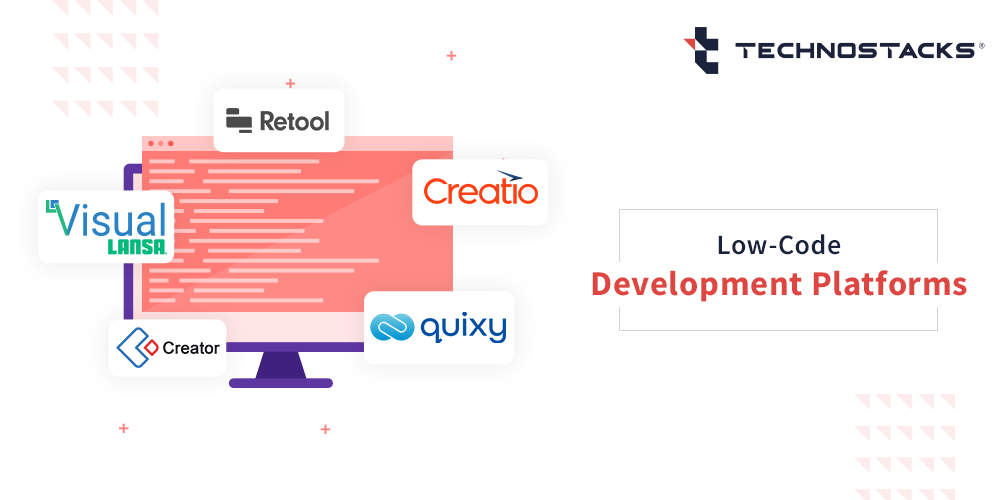Top 15 Platforms For Low-Code Development
Thanks to contemporary technology, even complex programs may now be created without spending a fortune, waiting for months, or employing numerous engineers. Moreover, you don’t even have to be a coder to design these apps. Many Best Low-Code Development Platforms allow you to develop high-quality software, websites, and apps without writing a single line of code.
As per a Statista report, the global low-code platform market is forecast to amount to approximately 65 billion U.S. dollars by 2027.
Platforms with little code make workflow automation simple, aid in streamlining corporate operations, and provide non-technical users with a lot of power.
Unfortunately, several Top Low-Code Development Platforms on the market offer deceptive promises, complicated UIs, and expensive service models.
The most exemplary list of the Low-Code Development Platforms for seamless development in 2022 has been outlined in this article. Let’s go for it.
What is Low Code Development?
Programming languages, object-oriented ideas, frameworks, package repositories, and integrated development environments are all part of the traditional software development process (IDEs). In addition, the drag-and-drop capabilities provided by a simple graphical user interface make low-code programming easy (GUI).
The user interface of a low-code platform is composed of predefined components and templates. As a result, it’s easier for users to choose the modules that best suit their needs than to type a string of brackets and punctuation.
Users may customize their software a bit more than they could on a no-code platform because of the availability of low-code platforms. It doesn’t matter which of these techniques to software development you choose; both boost productivity and save time.
Advantages Of The Low-Code Development Platforms
For a variety of reasons, low-code development is advantageous. It is possible to construct functioning applications and programs using low-code platforms for a fraction of the price of standard development environments. Because of this, they may be used by anybody to create their own applications with little or no coding experience. As a result, these tools facilitate the creation of new software, make it easier to distribute it, and help businesses embrace digital transformation.
1) Reduced Costs
Platforms for low-code development save development costs. By using simple-to-use technologies, the typical organization was able to avoid employing two engineers. There is less need to hire more programmers because of this software development method.
2) The Rate at which New Features are Implemented
Delay of projects is a common problem in IT initiatives. This is a staggering number, especially in light of the increased demand for businesses to be flexible and responsive to shifting market circumstances.
Pre-built integrations and other tools are included in these solutions to speed up development. Companies may easily construct prototypes using these tools to test out new concepts. They may then test and refine the idea without the need for developers to become involved.
3) Improved Business Agility
Firms confront fierce competition from companies, many of which are startups, that utilize technology to define their advantage. It is easier for businesses to adapt to changing market circumstances and stay competitive using low-code technologies.
4) Software Development is becoming more Democratic
Development is no longer confined to the IT department, thanks to the use of these technologies. As a result, they help to break down barriers between departments and promote communication across the whole business.
Any department may use the tools to develop new apps. With so many people using it, there are likely to be a plethora of innovative ideas.
[call_to_action title=”You want to develop ReactJS App For your business?” subline=”Take the first step towards your business growth” button_text=”Click here to start now” utm_source=”blog+cta” utm_medium=”blog+page” utm_campaign=”low-code-development-platforms” theme=”red”]
Top Low Code Development Platforms in 2022
- Visual LANSA
Using LANSA’s low-code platform, your development team can create corporate applications faster and more efficiently. With LANSA, you regain command of the situation.Features:
● It’s easy to use this IDE to design desktop, web, and mobile device applications.
● Create applications more quickly, more efficiently, and for less money than with conventional approaches.
● Extremely stringent testing procedures for deployment, integration, and testing of new features.
● In use by tens of thousands of businesses throughout the globe.
● Use of the IDE’s built-in code editor
● To be compatible with IBMi, Windows, and the World Wide Web, you must use low-code.Professional developers will be able to quickly and easily build complex, high-quality apps using Visual LANSA’s low-code platform.
- Retool
The quickest approach to creating internal tools is by using retool. Apps that can connect to any database or API using a simple visual design. You can use code to make your applications appear and operate the way you want almost anyplace.All of this may be accomplished in a shorter period of time with the help of Retool. Companies like Amazon, DoorDash, Peloton, and Brex have tens of thousands of employees using Retool applications to streamline internal processes and streamline their own processes further.
Features:
● There are both cloud and self-hosted solutions to choose from.
● Over 50 drag-and-drop components make it easy to put together the frontends.
● Integration with a large number of well-known data sources is supported.
● REST or GraphQL APIs may be used to connect to anything.
● You can write JavaScript wherever you want complete control over your program.
● Fine-grained access restrictions and audit logs and SAML SSO and 2FA are essential for securing apps.The conclusion is that Retool is an excellent tool for developing internal apps and reducing the time it takes to construct them.
- Quixy
To enable their business users (citizen developers) to automate processes and create bespoke enterprise-grade apps up to ten times quicker, enterprises employ Quixy cloud-based no-code platform. It is one of the most popular Low-Code Development Platforms.The app store has a wide selection of pre-built applications that users, in only a few minutes, may customize. As a result of Quixy’s automation, businesses are more inventive, productive, and transparent, making them more competitive in today’s market.
Features:
● Use 40+ form fields, such as a rich text editor, e-signature, QR code scanner, and Facial Recognition widget, to customize your app’s user experience exactly as you want it.
● Using a simple visual builder, you can model any process and create sophisticated sequential, parallel, or conditional workflows. Each phase of the procedure should have alerts, reminders, and escalations set up.
● Webhooks, connectors, and API integrations make it easy to connect to third-party apps.
● Apps may be installed in a matter of seconds, and modifications can be made on the fly with no downtime. Possibility to use in offline mode on any browser and any device.
● Data may be exported in a variety of formats, and reports can be scheduled to be sent through email, text message, and social media.
● All corporate capabilities, such as custom themes, SSO, IP filtering, On-Premise deployment, White-Labelling, etc., are available.The tool is used to streamline business operations across many divisions. A No-Code Application Development platform, Quixy is entirely visual and simple to use. Without writing a single line of code, you can quickly and cost-effectively construct a modest to sophisticated bespoke corporate application.
- Creatio
A sophisticated low-code and process management platform, Studio Creatio includes readymade solutions and templates. Pre-built applications and solutions are available in the Creatio Marketplace for immediate usage.Features:
● Flexibility in managing both organized and unstructured processes using a BPM engine.
● Using low-code/no-code automation, you may quickly and easily create custom solutions.
● Data-driven decision-making accelerated business processes, and simplified analytical labor may all be achieved using AI/ML technologies.
● It has a top-notch user interface for creating graphic models.
● App wizard lets you create a wide range of different kinds of applications.
● It contains safety and management functions.
● Customer involvement and service delivery may be streamlined using this product’s features.The dashboards and visualizations provided by Creatio are helpful. Using this tool will speed up your daily routines. It will make it easier for you to handle a wide range of cases and keep track of their due dates.
- Zoho Creator
To speed up the process of creating native mobile apps, Zoho Creator’s cross-platform app builder is ideal. Over 7 million people across the globe utilize our platform, which is solid and adaptable enough to meet your company’s demands. Apps may be built on the web, published, and used on both iOS and Android devices.
Features:
● Effortlessly build additional apps.
● Connect your company data and collaborate with your colleagues throughout the organization.
● Produce reports that are full of helpful information.
● Instantly access mobile applications.
● A security that can’t be beaten.Zoho Creator gives the low-code platform to build out the code for corporate apps. App development time and effort are significantly reduced because of the use of minimum code in creating an app.
- Web.com
Creating a website on Web.com doesn’t need you to know any coding. You receive a total of 100 templates, categorized by industry type and a wide variety of styles and layouts. Additionally, you may easily add and delete parts from your site using the drag and drop builder.
Web.com’s automated backup and site restoration tools ensure that the website’s data is safe and secure without the need for any user interaction. It is also compatible with the most widely used CMS systems, such as WordPress. If you haven’t yet set up a website on Web.com, you may get assistance from one of their specialists who will do it for you from scratch.
Features:
● Custom templates for online Store creation and management through a drag and drop Editor.
● With a free domain name, you’ll get a web hosting.
● The ability to restore a site automatically.
Web.com has a plethora of easy-to-use tools for creating basic websites. It’s a stroll in the park to use the editor and template library. Web.com’s professionals are always available if you get stuck in the site-creation process. - Appian
Smart apps built on Appian’s intelligent automation platform will help businesses, customers, and workers enhance their productivity. Your essential applications will be safe, thanks to this.Features:
● Tools that can be dragged and dropped.
● It has built-in AI capabilities.
● Google Cloud, Amazon AWS, and Microsoft Azure are all supported for no-code AI/ML platform integration.
● You’ll be able to link corporate data, systems, and online services without writing a line of code.Appian is the company that provides the development platform. As a result, the Appian low-code development platform combines automation with low-code development.
- BPM and Workflow Software: KiSSFLOW
Your company operations may be made more efficient using KiSSFLOW- BPM & Workflow Software. You may construct your own business applications using more than 45 pre-installed apps.Features:
● It removes the necessity for coding to any degree.
● Adding and editing fields is as simple as dragging and dropping them.
● Drag and drop may be used to create tasks and logic.
● Forms and requests may be digitally filled out.
● Regardless of the sector or size of the company, it offers a cloud-based solution. - Mendix
Apps may be built using Mendix’s platform. It may be used for Low-Code App Development for any kind of device.It may be deployed on-premises, in a private cloud, or in the public cloud. With the Enterprise version, additional features like automatic backups and horizontal scalability are available.
Features:
● Managing a project in an agile way.
● Tools for visualizing concepts.
● Components that can be used again and again.Offline working capabilities are provided by the Mendix platform. It’s simple to get started with, and it’s ideal for everyone.
- OutSystems.com
With OutSystems, you’ll be able to create apps at a breakneck pace. Enterprise-grade apps may be created using it and apps for mobile and web.Features:
● Your applications will be deployed without a hitch in either the cloud or on-premises.
● Some dashboards provide real-time information on the performance of your website.
● Provides the most up-to-date protection for your software. You’ll be able to create apps that grow with your business.
● Any system would be able to use your apps.OutSystems Rapid Application Development Platform will simplify developers’ deployment and change apps.
- Salesforce Lightning
Salesforce Lightning is a mobile app development platform that delivers improved security for mobile applications.
It has capabilities such as integrating with Salesforce and third-party data and incorporating AI and IoT. You can create apps in whatever language you choose using Pro-Code tools.Features:
● The creation of mobile applications will be simplified thanks to No-Code builders.
● Creating an app from a spreadsheet is as easy as a few clicks.
● Build sophisticated processes with Lightning Process Builder.
Developing business applications is made easier using Salesforce Lightning’s set of development tools. Developers will be able to create applications that use both bespoke and standard components on the platform. Features that help speed up manufacturing are also included. - PowerApps (Microsoft)
Microsoft PowerApps serves as a building block for the creation of custom software. In order to provide developers more flexibility, the app has been designed to be extensible.
Features:
● A drag-and-drop method for app creation.
● Templates that have already been set up.
● An application may easily access data.
● Web-based software that is compatible with iOS, Android, and Windows will be available to you.A sophisticated app-building tool, PowerApps, may be used to create applications with complex UIs. PowerApps is Microsoft’s low-code programming platform. It has a lot to offer. It includes functions such as the integration of cloud-based services, workflow automation, app sharing, and app running, among others.
- AppSheet
Starting off with Google Sheets or Excel is entirely free. AppSheet is a low-code app creation tool for creating mobile applications.Many examples of applications, such as barcode scanners and offline access, are supplied for app development use.
Features:
● Anyone may use this platform to create applications.
● Real-time multi-platform app development and deployment will be possible.
● Create programs that use GPS and maps and capabilities such as Image Capture and Signature Capture and a Barcode scanner.
● Charts have added new capabilities for app development, including email alerts, offline access, and the ability to personalize your brand.To sum it up, the platform offers a wide range of tools for building mobile apps and is very user-friendly.
- FileMaker Pro
FileMaker is a low-code platform for the creation of applications. It enables you to create an app for any job you can think of. It may be accessed from desktops, iPads, and iPhones, as well as via web browsers. Both on-premises and cloud deployment choices are accessible.Features:
● The app that is being built will be compatible with mobile devices, desktops, the online, and the cloud, among other things.
● It offers a simple and straightforward user interface.
● You have the ability to copy and paste custom menus.
● It allows you to send numerous email attachments.
Any sort of organization may use it to develop customized applications. It is a handy option for mobile application development. - DWKit
It is a Digital Workflow Kit (DWKit) that will assist you in correctly managing form and business process development time using drag and drop interface interaction. When it comes to the technical side of things, DWKit is a FormBuilder plus a Workflow plus a Security plus Data Mapping.
Features:
● Fully-featured Workflow Engine with drag-and-drop form builder
● On-premises deployment of an End User Interface that has been completely customized.
● Obtaining access to the source codeDWKit provides a very intriguing solution. You’ll receive an efficient low-code platform, but you’ll also have complete control over how this tool is modified in your Visual Studio designer.
DWKit is more difficult to grasp than other comparable solutions and takes more than simply the abilities of a typical developer, but the options for customization resolve this difficulty. The ideal tool for businesses who want to develop their own goods.
[call_to_action title=”Have an app idea? Let’s discuss” subline=”Take the first step towards your business growth” button_text=”Click here to book your free consultation” utm_source=”blog+cta” utm_medium=”blog+page” utm_campaign=”low-code-development-platforms” theme=”red”]
FAQs for Low-Code Development Platforms
Q1) What Is Low-Code App Development?
Low-code app development enables IT teams and business users to build apps in lesser time than conventional programming.
Q2) Which low-code platform is best?
There are many platforms available such as Visual LANSA, Retool, Quixy, Creatio, Zoho Creator and etc for low code development.
You have to ensure that the platform you choose has benchmark technology and meets operational demands.
Q3) What are low-code application platforms?
LCDP stands for the low-code development platform, and it is a development environment that allows developers to construct application software using a graphical user interface. A low-coded platform may yield entirely functioning applications, or it may need further coding for specific scenarios.
Q4) What is a low-code automation platform?
Low-code automation systems enable users to automate activities inside an application with just rudimentary coding skills. Typically, the most frequently used components are integrated into the system via visual modules, allowing users to access and utilize them quickly and conveniently.
Q5) How do I choose a low code development platform?
There are some essential factors to consider while selecting a low-code platform.
● Identify and assess a number of different use cases.
● Specify who will be in charge of developing the apps.
● Customer satisfaction and evangelism are being studied.
● Define your consumption needs and create a cost estimate.
● Investigation and prioritization of system integration needs.
● Examine the various hosting, development, and governance choices.
Q6) What are the advantages of low-code development?
Boost in agility, lesser costs, better productivity, and enhanced customer experience are some of the advantages.
Q7) When to use a low-code platform?
A low-code platform may help businesses enhance their digital operations and transformation by reducing time-to-market, overcoming IT skills shortages, and increasing overall efficiency. Using it, you may design and improve corporate processes, reduce operating expenses, and increase transparency across various business activities.
Q8) What are the best tools for low-code development?
Visual LANSA, Retool, Quixy, Creatio, GeneXus, and Zoho Creator are some of the best tools for low-code development.
Key Takeaways
In addition to a dependable low-code platform, developing a solid software solution necessitates assembling a talented group of software developers. Each of the low-code platforms discussed above has a distinct set of advantages.
However, it might not be easy to choose the most appropriate one for your firm with so many alternatives available. As a result, it is critical that you carefully analyze your company’s needs before deciding.
At Technostacks, we have extensive experience in low-code application development, and our teams use cutting-edge technologies, tools, and platforms for development. You can contact us for your next low-code development project.