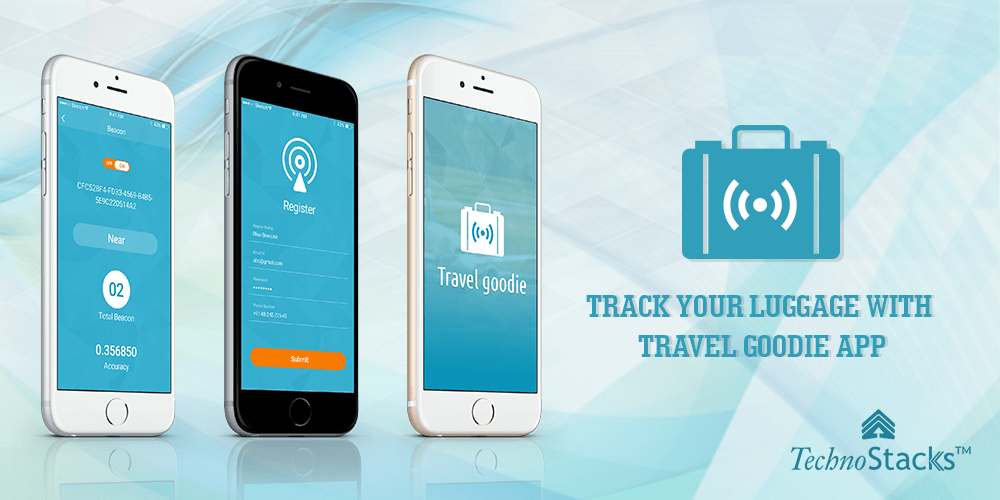Track Your Luggage With Travel Goodie App By Technostacks
Traveling to a foreign country or to another state or city requires the good amount of luggage. It may happen that one may lose their luggage on the airport. For this, the provision of the specified Beacons Solution is made to the travelers. Technostacks has recently launched a Travel Goodie App, which is a kind of Travel tracking app. It helps in identifying the Beacons assigned to the traveler’s luggage.
Registration of the Travel Goodie App
The Travel App Travel Goodie helps in tracking the luggage as soon as the app meets the Beacon assigned to one’s luggage. The approximate range is 70 meters to track the luggage, kids or even your pets. However, the range merely depends on Beacon’s quality. Following are some steps for registration:
The Travel App Travel Goodie helps in tracking the luggage as soon as the app meets the Beacon assigned to one’s luggage. The approximate range is 70 meters to track the luggage, kids or even your pets. However, the range merely depends on Beacon’s quality. Following are some steps for registration:
- Register the specified Beacon with Travel goodie App.
- Identification of Beacons from the app purely depends upon the UUID and the Beacon Major Number.
- In case, the traveler has purchased new Beacons, then it is mandatory to register the application or the Website. If the person has purchased Beacon from a specific app, then one should register the name, major and minor number and the UUID.
- While using the Travel Goodie App the user should set the same Beacon Major number and the UUID that is set up in the Beacons Application. This will make the tracking of the luggage and other goods easier.
In closing, the Technostacks Travel Goodie App is compatible with the iPad, iPhone, and iPod that possess the IOS 8.0. It helps in detecting your products as soon as the luggage comes within the tracking area through the Beacon application. The traveler is notified on their Apple devices.
Contact
- Email – info@technostacks.com
- Phone – +91 7940359036 | +91 9909012616