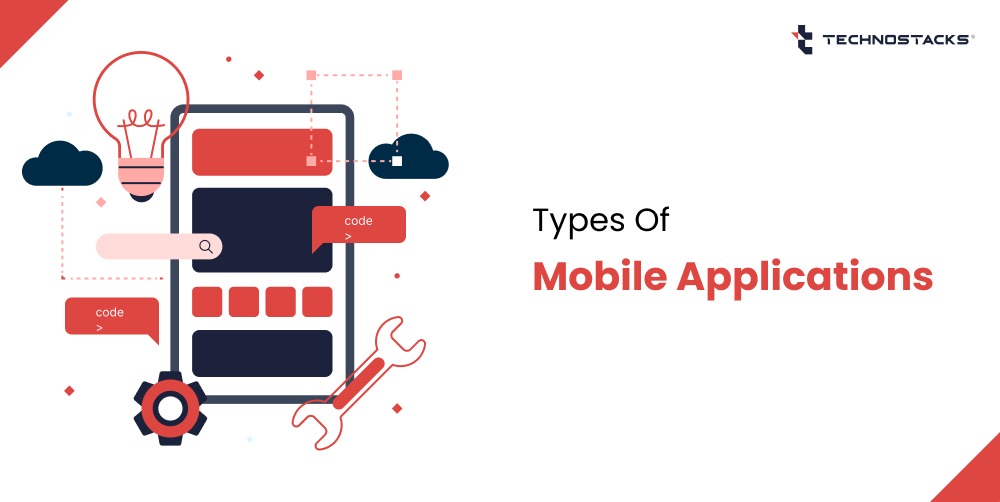What Are the Different Types of Mobile Applications?
We are living in a smartphone era and every businesses want to leverage the power of mobile apps to stay ahead in the competitive market.
There are a different types of mobile apps available and native app, hybrid app and web app are the most common among that list.
Apps can be categorized into two main sections – based on the technology used to create them and the industry they work in. But, before we look into the types of apps based on category or technology, we need to understand why mobile apps are taking over the world. Also, what should a mobile app contain in terms of features to get users to stay connected?
Why use mobile apps?
As per the report of statcounter.com, by August 2021 to August 2022, mobile platform receives 59.32% globally online visits.
This is why businesses also realize that they need optimized mobile apps to attract and improve their users’ experiences.
Here are some reasons why people prefer using mobile apps:
- Apps offer better options for personalization
Mobile apps let users state their preferences and get customized content based on those. These apps can also track engagement and use it to offer customized recommendations. Also, apps have geo-targeting options. So, if you travel to a new city, you can see the best places to visit or eat. - Utilizes mobile device features
If you use apps like Instagram or Snapchat, you know just how important this feature is. This option makes users’ interactions with the app fun and interesting. - Option of working offline
One of the fundamental reasons people opt for apps rather than a website is that apps can work offline. Like websites, certain apps may require internet connections but apps still offer basic functionality while in offline mode. - Apps work faster
Any well-designed mobile app functions faster than a website. Apps also store data on mobile devices; because of this, data retrieval is faster. Also, since your preferences are loaded into the app, you can check recommendations easily.
What are the features of mobile apps?
When planning for your mobile app development, there are some features you need to make sure your app has to make it go from a good app to a great one.
Here are some features of mobile apps:
- Simplicity
Most people have short attention spans and even shorter tempers. So, if your app is difficult to understand or navigate, people will drop it off.If your users cannot access their details quickly or get the answer easily from your app, they will shift to your direct competitor’s apps.
Clear and uncluttered screens with obvious sections will help encourage users to stay on your app and improve customer experience.
- Loading Speed
If your app is slow, your users will become bored and uninstall the app. Speed means that all your graphics and functionality should load quickly. So, instead of having difficult features like 3D effects, it is best to keep it simple and fast. - Flexibility
Three main mobile operating systems are available today – Android, Windows, and iOS. So, to achieve the best user experience, you need to make your apps available and responsive for all three OS.While you can easily upload Android apps to the PlayStore, all iOS apps need to be tested by Apple, Inc. This does not mean that your coding has to be different, just that your app needs to be responsive to the screen sizes of Apple.
- Updates
You need to make sure that your apps have regular updates. This means that you provide your users with a better product and better security with every upgrade. Updates keep the app fresh and the users engaged.
List of Different Types of Mobile Apps
There are three basic types of mobile apps based on the technology used to create or code them. In other words, we can say that these are the development types of the mobile apps.
● Native apps
● Web apps
● Hybrid apps
Let’s deep-dive into the different types of mobile applications, it’s features, examples and pros cons.
- Native Apps
Native apps are created specifically for an operating system or a platform.
These apps keep mobile device operating systems in mind. This means that you can have apps native to Android or iOS. As they are built for one operating system, they cannot be downloaded on other devices. For example, they are using an iPhone app on an Android device.The technology used for mobile apps – Native:
Native app builders use the following programming languages to create their apps:● JAVA
● Python
● C++
● Objective-C
● Kotlin
● Swift
● ReactPros:
As these apps have a single focus point, they have the added advantage of being faster and more reliable. They are efficient when used with the correct operating system and utilize the native device UI to give users a more optimized experience.Native apps also directly connect with the mobile device’s hardware and can access broader features such as Bluetooth, camera roll, phonebook contacts, NFC, and more.
Cons:
One major problem that is understandable with native apps is that it is only available to a single operating system user, e.g., people who only use iPhone or Android devices. So, the app needs to be duplicated for different platforms; otherwise, app publishers lose out on thousands of customers.But, the code once used for an app cannot be duplicated. This means that new codes need to be generated and updated. This can be quite costly.
Also, if there is an update in the app, the user has to download the new file and reinstall the app. This takes up precious device storage space.
Examples: Calculator, Notepad, Games like Angry Birds
- Web Apps
Web apps are responsive versions of specific websites that work on any device as they are delivered using mobile browsers.
These apps are similar to Native apps because they are accessed from web browsers on mobile devices. They are not standalone apps as they do not require downloading and app installation.
In reality, these web applications are responsive websites that adapt to multiple user interfaces depending on the user’s device. When you get the option to ‘install’ a web app, the website URL is bookmarked on your device.The technology used for mobile apps – Web applications:
The following are the technology used to build web applications:● HTML5
● JavaScript
● CSS
● RubyPros:
Not many development costs are involved as these apps are web-based and do not require customization. Also, since there is nothing to download, these apps do not take up much device storage memory like native apps. These apps are also easier to maintain, and no special downloads are required.Cons:
Web apps are completely dependent on the browser used. This means that users have varying experiences based on the functionality of their browsers. Also, these apps do not work offline. Even if they have an ‘offline mode,’ the divide needs to be connected to the internet to back up data or refresh previously stored information.Examples: Child Fund international website, Financial Times
- Hybrid Apps
Hybrid apps combine native and web apps but are warped in a native app style. It can have its icon or logo and be downloaded from an app store directly.
These are web apps with the look and feel of native apps. They have a home screen icon, are built to be responsive, function offline, and even have faster performances than web apps. They are the perfect combination of both Native and Web apps.The technology used for mobile apps – Hybrid:
Hybrid apps are a mix of web technology and native APIs. They are built using:● Objective C
● HTML5
● Ionic
● SwiftPros:
The hybrid app is much faster and more responsive than a web app and is cheaper to build than native apps. These apps are considered minimum viable products – a way to prove the viability of moving forward with a native app.These apps load faster and are ideal for countries with slow internet connections. They also have a more consistent user experience across all platforms. Finally, these apps have a single code base which is easier to maintain and update.
Cons:
They are not as swift and influential as native applications.Examples: Facebook, Twitter, Yelp
Other than these three basic types of mobile apps, a few more need to be mentioned.
- Progressive Web Apps
These are extensions of websites that you can save on your devices that work like apps. PWAs use web browsing APIs and have the functionalities of native apps. These web pages are added to your devices to mimic the web application. They also run faster irrespective of the device type or Operating System used.
Pros:
Progressive Web Apps use very little data and are automatically updated when you use them. There is no requirement for installation as PWAs are web pages. Another added advantage is that they can be easily shared by sending the URL.Cons:
The main disadvantage or con of using PWAs is that they are limited to the operating system in which they are used. Also, these apps can have integration problems. Also, PWAs are limited regarding key re-engagement features like adding to the home screen, updating notifications, etc.
Examples: Twitter, Washington Post
- Cross-Platform Apps
These apps were created to be compatible with multiple operating systems and run on desktops, tablets, mobile phones, smartwatches, and even smart TVs.Pros:
These applications have over 90% reusable codes that are easy to maintain and update. Also, they have a much broader reach than other applications. Since cross-platform apps run on any operating system, they are exposed to many users.Cons: Due to the abstract nature of these apps, the codes are hard to write. Developers who understand this cross-platform functionality and tools can only write these codes.
Examples: Firefox, Chrome, Adobe Reader
Industry Specific Types Of Mobile Applications
Let us now look at some industry-specific apps.
- Lifestyle Apps
These apps have become very relevant in recent years. A lifestyle app helps support individual facets that help define your lifestyle. These apps include categories such as:
● Fitness
● Travel
● Music
● Dating
● Food
The best part about these apps is that they become a part of the users’ lifestyle once they are downloaded. They are there for good. These apps help users live their current lifestyle with options to find new restaurants, destinations, or even new songs.
Some examples of lifestyle apps are Tripadvisor, Spotify, Yelp, Uber.
- Social Media Apps
These are apps that we all know and use daily. We build our social networks through these apps and use them every day. Facebook reports over 1 billion active users daily. So, these apps need to be fast, fun and constantly integrated with expanding features to keep users happy.
Some common everyday social media apps are:
● Facebook
● Pinterest
● Instagram
- Utility Apps
We use these apps almost daily but don’t think of them as apps. Many of them come pre-installed on our devices and, in most cases, have just one functionality. These apps are generally used for shorter periods.
Examples of utility apps are:
● Calculator
● Flashlight
● Reminders
- Gaming Apps
The gaming app industry is a huge and competitive one. They are popular because they bring the user back multiple times a day. In successful gaming apps, both the frequency of app usage and length of usage is high. App creators generally work towards making the game as addictive as possible by offering specific gaming surprises.
Some of the biggest examples of gaming apps are:
● Angry Birds
● PubG
● Clash of Clans
● Subway Surfer
- News and Information Apps
The newspaper and information apps supply users with details they are interested in. The easy-to-understand layout and efficient navigation allow users of any age to use these apps.
Some examples of these apps are:
● Google News & Weather
● Feedly
● LinkedIn Pulse
● Buzzfeed
Wrapping Up!
All mobile apps have their pros and cons. Depending on the requirement of your business or brand, you can take the call of which type of app works for you.
Businesses should choose the app and it’s development as per the requirements, purpose and features.
Also, you need to remember your target audience. Depending on their age group, location, understanding of technology, and requirements, you can choose the type of mobile app you need.
We at Technostacks Infotech, a globally renowned mobile app development company, specialize in developing custom apps for your business requirements.
If you are planning to develop a mobile app and confused what platform or which technologies to use then never hesitate to contact us.
FAQ’s
- What are the different types of mobile apps?
The different types of mobile apps are based on technology and industry. There are three major categories in technology: Native apps, web apps, and hybrid apps.
There are also combinations of these apps like progressive web apps and cross-performance apps.
Based on industry, mobile apps can be segregated into – lifestyle apps (food, travel, music, food), Gaming apps, utility apps, and news and information apps.
- What are the 3 types of mobile apps?
There are three basic types of mobile apps that most developers work in. They are precisely Native applications, Web Applications, and Hybrid Apps.
- What are the 6 main types of mobile apps?
Here are 6 main types of mobile apps.
● Social media apps
● News and Information Apps
● Lifestyle apps
● Game apps
● Entertainment apps
● Utility apps - What are the examples of mobile apps?
Some of the best examples of mobile apps are Facebook, Instagram, Calculator, Reminder, Word, Angry Birds, Clash of Clans, Yelp, Weather, Uber, UberEats, and more.
- What kinds of apps are popular?
The most popular types of apps are lifestyle apps. They help make people’s lives easier with their recommendations based on the users’ preferences. The categories found in these apps include travel, food, fitness, music, and dating.
- Which are the most used mobile apps?
The top 10 globally downloaded apps in 2022, according to Forbes, are:
● Instagram
● TikTok
● Facebook
● Whatsapp Messenger
● Snapchat
● Telegram
● Shopee
● Facebook Messenger
● Spotify
● Zoom Cloud Meetings - Which industries are using mobile apps?
All industries across the global market now use mobile apps. Some of the top industries using mobile apps are:
● eCommerce
● Hospitality
● Healthcare
● Banking & Finance
● Retail
● Travel & Tourism
● Real Estate
● Education - Which types of mobile apps can be used by businesses?
Based on the development requirement of the business, all types of apps like native, web, and hybrid can be used. But for the advanced functionality and customer experience, native apps would be the best choice.
Here are important apps that businesses should consider.● LinkedIn
● HubSpot Email Marketing
● Skype
● Dialpad
● Trello
● Zoho
● Google Calendar
● Buffer - What are the main categories of applications?
There are three basic categories of applications – General, Business, and Custom Developed.
General applications – Word processing, graphics, spreadsheet, presentation, web browsers, education, multimedia, content access.
Business applications – Customer relationship management, project management, business process management, database management, productivity, time management, and education.
Custom Developed applications – Freeware, open source, closed source, and shareware.