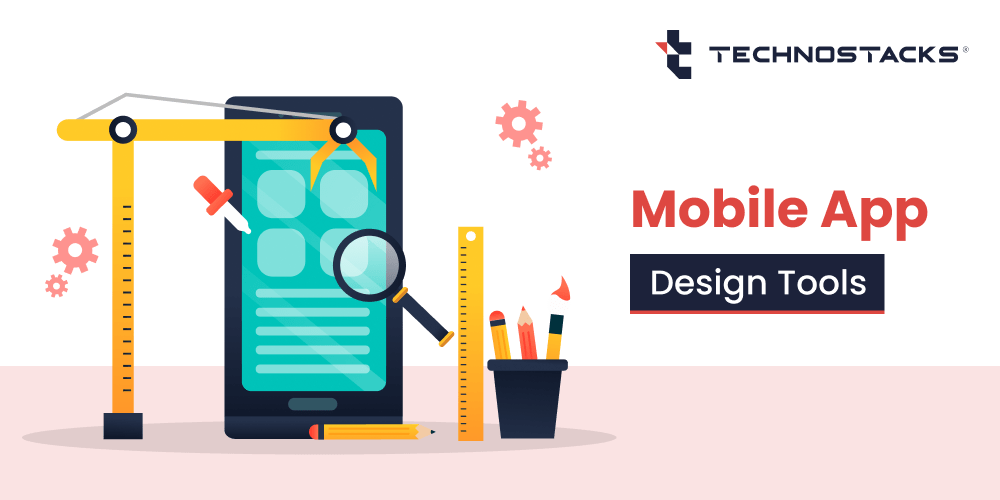Top Mobile App Design Tools Every Designer should Know
The must-have tools for the mobile app designers ensure the successful designing of the mobile application. It is always mandatory to consider using the right tools for fetching the user-friendly mobile designs goals.
There are plenty of options accessible in the market, but you will have to consider the features and benefits of each of them. These tools should assist you in brainstorming, planning, interacting with the developers, creating the animation, and sharing the information with the design team building.
The Best Mobile App Design Tools for Designers
The prototype and wireframes also make these tools stand out. So let’s get ahead with the discussion regarding the best tools for mobile app designers.
1. Marvel
Marvel is one of the best mobile app design tools in 2025 and the upcoming years. It can link all the image elements together in one place. The best part is that you won’t require expensive, complicated, and advanced programs to accomplish your goals.
Most mobile app development companies prefer to use this tool for app designs. The platform is great when you are designing an app for the Apple App Store. The prototypes of an app design tool for professional designers are also compatible with:
- iPhone
- Apple Watch
- iPad
- Apple TV
- MacBook Desktop
- MacBook Laptops
Besides, you can also consider creating prototypes for Android devices with the help of the Marvel platform. So when you are planning to launch the app on both systems, this software tool will be ideal for designers working with multiple screens. The system also makes it easier to navigate and stay organized.
2. Sketch
Avocode revelations suggest that Sketch made up 56 percent of all added designs. The lightweight MacBook used UX/UI Design Tool is good for modern designers. The user interface design tool is like Adobe Photoshop and is built mainly for prototyping with the highest wireframing and prototyping space.
- The download size you will be getting here is 20 MB, and it doesn’t require too many system resources.
- The all-in-one tool for mobile app designers works for exporting the assets very fast ultimately.
- You will have to buy it once, and then you can just go with renewing the license every year.
But there is a drawback in the form that you can’t consider editing with it. However, it turns out to be a great choice for most designers. If you want to edit pictures, you’ll have to come by in this app with other Photoshop or Adobe Illustrator tools.
3. Mockplus RP
This online interactive prototyping and design tool is an excellent choice for design beginners and professional designers to quickly create from wireframes to realistic, high-fidelity prototypes and animations.
Features:
- Intuitive drag-and-drop builder
- Tons of ready-made components, icons, and templates
- Wide array of interactions and animations enabling you to make your app and website designs as realistic as possible
Its exclusive collaborative feature enables you to co-work with your team without friction, anytime and anywhere. More than that, you can preview and test all your design ideas on real tablets and mobile devices.
Mockplus offers a free-forever plan that allows you to get started without investing money — and it’s browser-based, meaning you can run it on any computer with access to the internet.
4. InVision
The mobile application design tools ensure you can quickly turn the ideas into the powerful full-screen designs.
Features:
- Innovative drawing and visible layers
- Effortlessly animate transitions while adding micro-interactions to transform static screens into a working prototype
- Seamlessly navigate the entire design process
- Keeps everyone fully engaged and aware of all the updates
5. Adobe XD
The quick way for designing, prototyping, and associating the user interfaces and experiences becomes true when you have this tool. The mobile app designers ensure the creation of the experiences with fast and innovative tools.
Features:
- Switch from designing to prototyping mode in a click
- More than 250 Adobe XD plugins to seamlessly supercharge your design process
- Dragging and dropping functionality for turning the wireframe into interactive projectors in no time
- Make changes on the fly and see them getting reflected right away
This is the best app designing software for the collaborative project because it will be giving you the scope for secure sharing of the project with the team. The mobile app developers are always considering this tool, so it has positive feedback on their behalf.
6. Axure RP
The robust mobile app design software for professional designers ensures giving you all the functionalities that will be helpful for the creation of the best app.
- If you have been struggling for a long time while delivering the design to the developers, you can use this tool for mobile app designers in the form of the ideal choice.
- Using this tool will ensure giving you the scope for publishing the Axure RP to the cloud version, and then you can just locate the design on the web in the form of the complete picture.
- In that, you can include the documentation, prototypes, and visual design.
Also read: Mobile app development tools
7. Origami Studio
The mobile app development platform will be giving you the creation of the prototypes with the innovative players.
Features:
- Bring the sketch layers to Origami and edit them with the help of the animation.
- Availability of pre-designed material and the iOS components, giving you the scope for designing faster.
- It is the product of the Facebook engineers and is good enough for the development of Facebook Messenger and Instagram.
One of the best app design software is now performing quite well over meaningful competitive platforms.
The Best Mobile App Design Softwares for Deisgners
1. Figma
The world’s first collaborative interface design tool is amazing for ensuring you the scope for designing and prototyping.
- Figma has witnessed growth and popularity rising from 8 percent of the respondents in 2017 to 57 percent in 2020.
- The digital experiences you can get in real-time and in one place make the tool handy.
- It works for turning ideas into products faster.
- The tool allows the creation of design systems with linked UI components.
- It ensures turning visual concepts into code while giving you the flexibility and controls required for scaling the app for your team.
2. Proto.io
Have you been looking for a mobile app through a typing platform that will be perfect for beginners?
- It’s worth utilizing the drag-and-drop interface and doesn’t require coding.
- The original design of this app was for prototyping on mobile devices and has expanded to allow users to prototype apps for anything with a screen interface.
- It supports smart TVs, digital camera interfaces, and gaming consoles.
- One of the first mobile prototyping tools supporting full-feature animations of the user interface.
- Features include buttons, tab bars, and a list of other interactive elements.
- Mobile designers can access the available online font collection.
3. JustInMind
The standalone tool is good for designing wireframes and prototyping.
- The tool is simple to use and gets downloaded to the server for design team collaboration.
- It allows adding HTML videos, online widgets, interactive maps, and online or offline versions to the application with the help of the widget library.
- However, it does not support integration with Microsoft TFS.
- You can manage team members on the same platform.
- A wide range of plugins makes the job easier.
4. Flinto
Collaborating with your team and everyone else is easier with this web design tool.
- The Mac version allows you to easily import Sketch and Photoshop designs and join the team.
- The prototyping, previewing, and sharing of the installation link is simple.
- Just send the precise link to whoever you want to join from the app.
5. Fluid UI
Now it will become easier to create visually stunning prototypes in minutes.
- As part of app development, companies use it to create interactive mobile app prototypes with the help of swipe, steps, clicks, and more through a simple linking system.
- Includes 2000+ built-in components from Material Design, Windows, iOS, and wireframe library.
- Enables faster integration of prototypes with integrated review and feedback.
6. UXPin
It is the best UI/UX design tool for modern app designers.
- It enables creating powerful UI/UX without code, covering the full process from designing to development in an Agile way.
- Preferred by mobile app developers for high-fidelity wireframes and prototypes.
- Allows importing designs from Photoshop and Sketch.
- Provides interactive workflow creation in a short period.
- Offers built-in elements that are fully customizable.
7. 3Ds Max
One of the most innovative tools for design, ensuring impressive 3D animations and high-quality 3D modeling.
- Ideal for everyday 3D content creation with a wide range of functionalities.
- UX/UI design tool suited for rendering animation, 3D modeling, and game design visualization.
- Though more expensive than many market tools, its functionalities make it stand out.
8. IconJar
If you have plenty of icons but don’t know how to organize them properly, this mobile app design tool helps you manage them efficiently.
- Allows keeping and managing icons within the app.
- Drag and drop icons to any other app for easy export.
- Customize icons in any size, type, or color.
- Use smart sets to organize similar icons.
- Provides unlimited possibilities for mobile app design management.
Key Takeaways
The well-known Classic tools for app designers are great for giving you the required number of functionalities and features. The improvement over the years makes sure that the ready software tools are no longer limited to cutting and pasting the pictures.
Rather these tools are quite effective for mobile app designers to utilize for plenty of advanced functionalities. Incorporate them in your requirements of web designing today and get a wide range of support for your mobile app design projects.
If you have any app design ideas, suggestions or query regarding this article then you can contact us or comment below.