Overview
The main objective of creating this mobile application is to facilitate the farm owner to easily manage the whole worker’s details on the palm of their hand with the best payroll management software.
Client Requirement
The client comes from an agricultural domain where his family owns enormous farms in Washington, USA. With every harvest season, they needed thousands of daily wage workers within the payroll system. This scenario involved a lot of paperwork and was too time-consuming. Their critical need was to digitize the complete hiring process to directly send the information to their payroll software and resolve all the pain areas.
Project Features and Functionalities
Mobile Application Features
The user can log in right in the mobile application by entering the following details:
- Employer EIN/Email
- Password
- The user will have the facility to reset the password if they forget their earlier password.
- Enter the registered email address – Textbox
- Further, the password reset link will be precisely sent to the registered email address.
Sign Up
The user will have the facility to register in the mobile application by providing the following details:
- Business Name
- Employee EIN
- Last Name
- First Name
- Title
- Street Address
- City
- State
- Zip Code
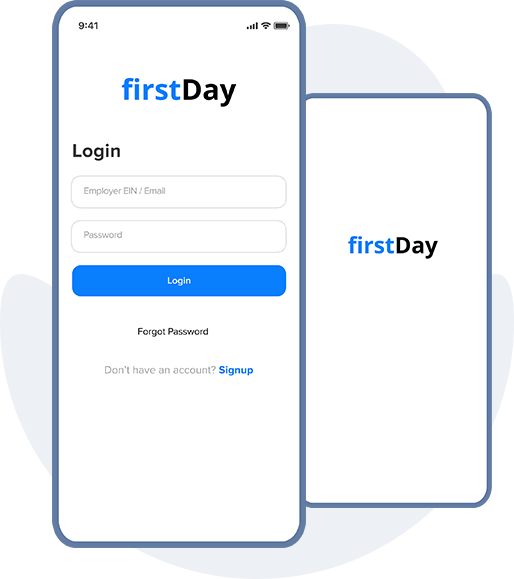
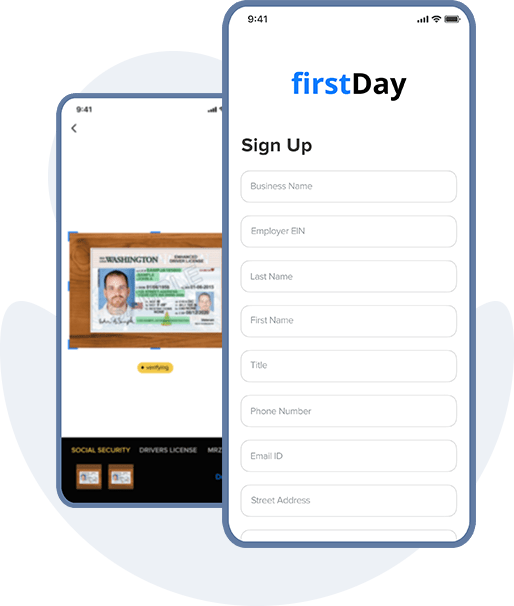
Home Screen
The user can view the complete list of employees alphabetically and will have the facility to search as well as filter the employees from the list:
- Employee Joining date
- Applied Date
The user can select any one employee from the list and view its details. And will have the facility to export the list of employees in CSV or PDF format.
Further, the user will have the facility to add the new employee with the following details:
- Employee Details
- Address
- Contact Information
- Emergency Contact
- Scan the Document
Scan the Document
- Further, the user can scan the document to fill the form.
- Right after scanning the document, all the details will be filled-up in the form.
Form Details
-
- Next, the details will be filled up in the form after scanning the document.
- Further, the user will have a facility to scan the employee’s signature and upload it in the form.
- If the user has a scanner document or an id card like license, passport, or social security, it will fill all this information on the screen.
- Nevertheless, the default file will be the w4 and the I9. Once the user has signed the documents, then it will upload it to the server.
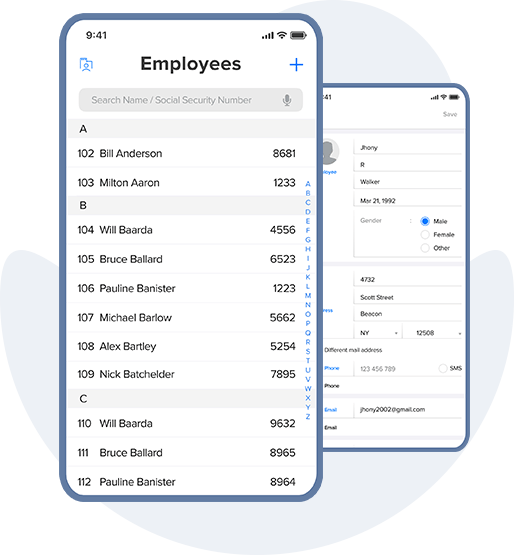
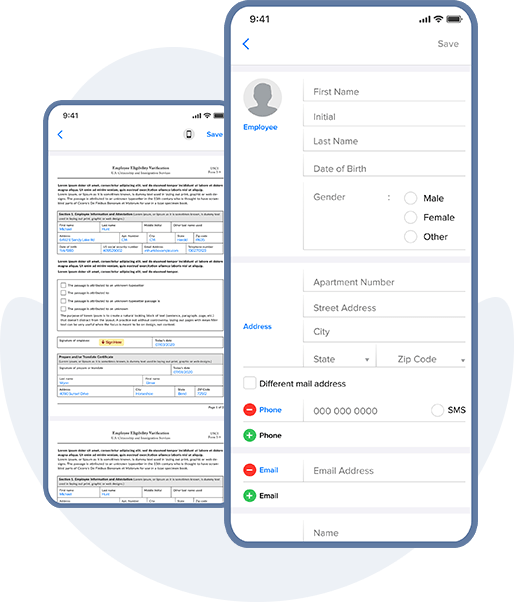
Profile
On this screen, the user will view the company name’s details and preparers of that company.
From the Export options, users can export the Employees in CSV and the IIF file format and even the Print or Save all PDFs.
And if the user clicks on the ‘Settings,’ it will have all the company setting details.
Important Settings
- Practice mode: This conveys that all records have been just for trial
- Employee Photo: The user will be able to upload the employee profile picture
Significant Settings
Store Document Images: It conveys that the app should store the employee ID documents
- User will view the payment details, job tags and employee details
- User will view the signature mode and integration token
- Users will have the facility to edit their profile, change passwords and logout.
Solution
The solution we provided digitized the onboarding process entirely and made it paperless. The solution consisted of a multi-tenant layer on the backend panel and an iOS app on the front side.
The app had cutting-edge OCR capabilities as well as complex computer vision algorithms to detect and recognize almost all government-approved identification documents for the US. It also allowed employees to sign digitally, enable, store, and take action on expiration of all relevant documents electronically, such as I-9, W-8 forms, etc.
86.6%
Client Retention Rate
200+
Delivered Assets
6.4X
ROI of Re-Design
Our Solutions in Action
Read how we have transformed businesses along the way.
-
Industrial • Internet of Things (IoT): Enabling Smarter Industrial, Agricultural & Solar Operations through Long-Range, Low-Power IoT Monitoring with LoRa® Technology
Enabling Smarter Industrial, Agricultural & Solar Operations through Long-Range, Low-Power IoT Monitoring with LoRa® Technology
From noisy factories to sprawling farmlands and solar fields, reliable real-time monitoring was once a distant dream. Traditional wired and Wi-Fi systems failed to cover vast areas or withst…

-
Industrial • Data & AI: How a Jewellery Technology Pioneer Achieved 99% Accurate Diamond Testing with Technostacks AI-Powered Screening App
How a Jewellery Technology Pioneer Achieved 99% Accurate Diamond Testing with Technostacks AI-Powered Screening App
Clarity isn’t just for diamonds. With Technostacks AI-enabled mobile app, a jewellery technology innovator transformed diamond screening into a faster, more accurate, and fully automated e…

-
Industrial • Digital Products • Generative AI: How a Chemical Manufacturing Giant Cut Costs by 60% and Accelerated ERP Deployment with Technostacks Zoho Implementation
How a Chemical Manufacturing Giant Cut Costs by 60% and Accelerated ERP Deployment with Technostacks Zoho Implementation
Growth doesn’t have to wait. With Technostacks certified Zoho expertise, a global chemical leader turned years of ERP setbacks into measurable wins: faster deployment, lower costs, and AI-…

-
Generative AI • Strategic Consulting: Reduce Order Errors. Cut Manual Work. Serve More Customers Without Lifting a Finger
Reduce Order Errors. Cut Manual Work. Serve More Customers Without Lifting a Finger
Reduce human intervention in restaurant bookings by 90%, while giving every caller a smooth, intelligent ordering experience without hiring another soul.

-
Logistics • Cloud & DevOps • Generative AI • Strategic Consulting: Automated Answers, Zero Wait Time – Reducing HR Load with a RAG-Based Fleet Chatbot
Automated Answers, Zero Wait Time – Reducing HR Load with a RAG-Based Fleet Chatbot
Turn hours of repetitive HR and ops support into a single chatbot, one that knows every fleet policy, SOP, and HR guideline your team could ask for. It works 24/7, never gets tired, and unde…

-
Logistics • Data & AI • Digital Products • Strategic Consulting: Modernizing Balikbayan – Automating Last-Mile Delivery for Faster, Smarter Shipping
Modernizing Balikbayan – Automating Last-Mile Delivery for Faster, Smarter Shipping
Sending a Balikbayan box from Sydney to Manila can be seamless, tracked from the moment it’s picked up at your doorstep to the second it reaches your loved one’s hands, all without the h…

-
Cloud & DevOps • Data & AI: Driving Performance, Resilience, and $1M Annual Savings Through Strategic Database Modernization
Driving Performance, Resilience, and $1M Annual Savings Through Strategic Database Modernization
Improving system performance by 23%, cutting downtime incidents by 80%, and saving nearly $1 million annually, all while future-proofing critical infrastructure for a multi-business global e…

-
Cloud & DevOps • Data & AI • Generative AI: Executive hiring, reimagined: 90% faster CV reviews, zero compliance errors
Executive hiring, reimagined: 90% faster CV reviews, zero compliance errors
Parsing resumes, aligning stakeholder input, and generating compliant, role-specific documents, all done faster than your next coffee break.

-
Healthcare • Data & AI • Digital Products • Strategic Consulting: From 3 Minutes to 30 Seconds: How AI Rewired Plaque Detection for a Leading U.S. Cardiovascular Lab
From 3 Minutes to 30 Seconds: How AI Rewired Plaque Detection for a Leading U.S. Cardiovascular Lab
Convert raw ultrasound scans into quantified arterial insights—automatically, accurately, and in under a minute. No fatigue. No backlog. No bottlenecks.

Lets Talk
Have a challenge?Let us know.