Top 8 New Features In Android 10 Q
Android 10 or should I say Android Q update is almost here and it brings some cool features. Google is all set to bring its next major update Android 10 for the users now. The primary thing that the majority of the people here would have thought about it what will be the title or name of this new Android version. Google is famous for giving dessert names for its new OS versions.
The company has been giving these names in alphabetical order and whenever Google announces their latest Android update people start anticipating the name of the version. Usually, before rolling out the update, Google uses code names like Android P for Pie update and Android O for Oreo.
Similarly, the latest version of Android is called Android Q for now. People started thinking about various types of desserts already, but you guys can stop thinking and guessing new names because Android Q’s official title name will be Android 10 only. Google has already the name of its latest android version official.
Android 10 Release Date
The official Android Q release date is not updated by Google yet. As of now, the company released complete six beta releases. These beta releases are usually for the developers, but Google ensures that they are stable enough for the enthusiasts to use too. If you are interested in getting this beta update and have a supporting device with you, then Google will provide you with the beta update over OTA.
Android 10 or Android Q will launch along with the Pixel 4, and we are hoping this to happen on September 3, 2019, positively. Google is not confirming the official date yet, and the only option that we have right now is to be optimistic about the release.
Android Q Supported Device
This time, Google has expanded its beta version support for devices other than Pixel. Yes, there are twelve other OEMs with a total of 21 devices that support the latest Android version beta update.
Here is the list of those 21 devices. Check and if yours is one of them, then congratulations you are eligible for testing the beta update.
- Pixel
- Pixel XL
- Pixel 2
- Pixel 2XL
- Pixel 3
- Pixel 3XL
- Asus ZenFone 5Z
- LGE G8
- Essential Phone
- Huawei Mate 20 Pro
- OnePlus 6T
- Nokia 8.1
- Realme 3 Pro
- Oppo Reno
- Vivo X27
- Sony Xperia XZ3
- Vivo NEX S
- Tecno Spark 3 Pro
- Xiaomi Mi 9
- Vivo NEX A
- Xiaomi Mi Mix 3 5G
Google has added devices from various companies this time, and all of them support the beta version. The one thing that you have to remember here is if you are not a tech-savvy person with an idea of how these updates work, it is better you stay away from them. This beta update is given to check how things work and identify if there are any bugs in the Android version. There are chances when the update results in factory reset too, so be careful about that. The stable version will be in the market pretty soon now.
Android 10 Q Features
Now, let us start discussing the Android Q features. Similar to earlier times, Google just announced a handful of features that are necessary for the users, or at least it thinks that they are necessary. As of now, the following features are the ones that users know about. We have to stay and observe what all new features will come in the future.
-
New Branding

Image Source:- www.theverge.com
Yes, Google is adopting a new branding style. This is the first time since 2014, where Google update the logo. The Android now has a robot head which is playful and fun. From now onwards, this is going to be the symbol of Android. One thing we can say about it is that this new change is indeed fresh and interesting for the users. The OS will be the same, but the logo is going to be an entirely new one. Google is taking up some new steps to make its new Android Q look different and also sound different as they didn’t even give it a new name yet.
-
Live Captions
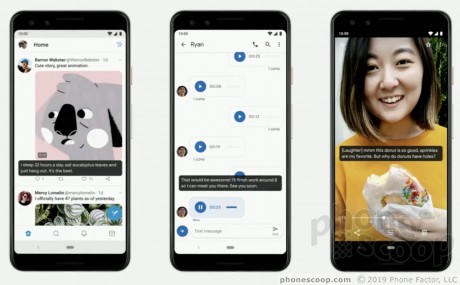
Image Source:- www.phonescoop.com
Well, most of us rely on Google assistant a lot when it comes to our daily work. The one thing that can be considered as a con for Google Assistant is that this assistant only works when there is an internet connection. If you are in a remote area with no internet connection, then you cannot use this assistant. Now, positively, Google is planning to fix this issue. From now onwards, the google assistant will be on your device all the time irrespective of the internet connection.
Turning the transcription into speech is going to be easier and simpler now. Google is planning to make its assistant available offline. This feature is indeed a game-changer in the industry. The best thing about this Android Q update is that it is going to provide live captions for every other video that you see on your device. And there is no need for any kind of internet for this feature. Isn’t that great! The subtitles are going to help deaf users a lot. This feature will be available under accessibility settings, and you can turn it on whenever required.
-
Replacing Navigation Keys
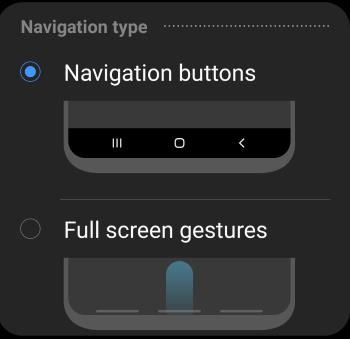
Image Source:- gadgetguideonline.com
The home button, back button, and recent apps button are one of Android user’s best friends now, and Google has decided to get rid of them. Yes, you won’t find any kind of navigation keys in the latest Android version. All you can do here is replacing the navigation keys with gestures. Google wants Android users to leave the buttons and move to some advanced setting, and these gestures are one of those settings.
There are some mobiles that are offering these settings for their users already, but Android users are so habituated for the navigation keys that they are not ready to replace them anytime soon. It is not going to be your only option, well as of now beta update still have the keys which you can choose in the settings option.
We can say that Android is taking inspiration from the iPhone now. There will be one gesture to switch between the apps and another to go back from where you are. Google is planning to give the OS an entirely new look with this recent update. In Android Pie, you will see a single home button along with the back button. This is an inconsistent update, and hence the company removed all the buttons and replaced them with gestures.
-
Updated Notifications Control
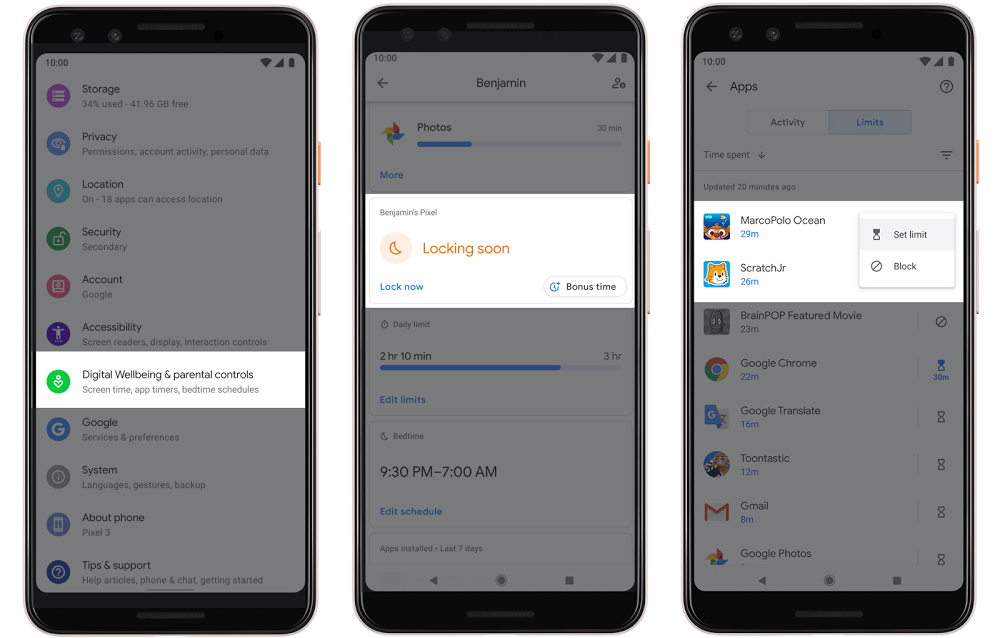
Image Source:- www.blog.google
Google is trying to provide users with an entirely new experience with its remodeled notification control. People are able to filter out the apps from which they want the notifications and from which they don’t. This has been good progress for Google.
Now, the company is planning on adding another interesting feature to manage these notifications. When you see a particular notification in the panel, you can just swipe and ignore it, or you can put it on alert and Google will remind you again when the app is ready. This is nothing less than a blessing in disguise. This smart move from Google is something that is worth appreciation.
-
Bubbles
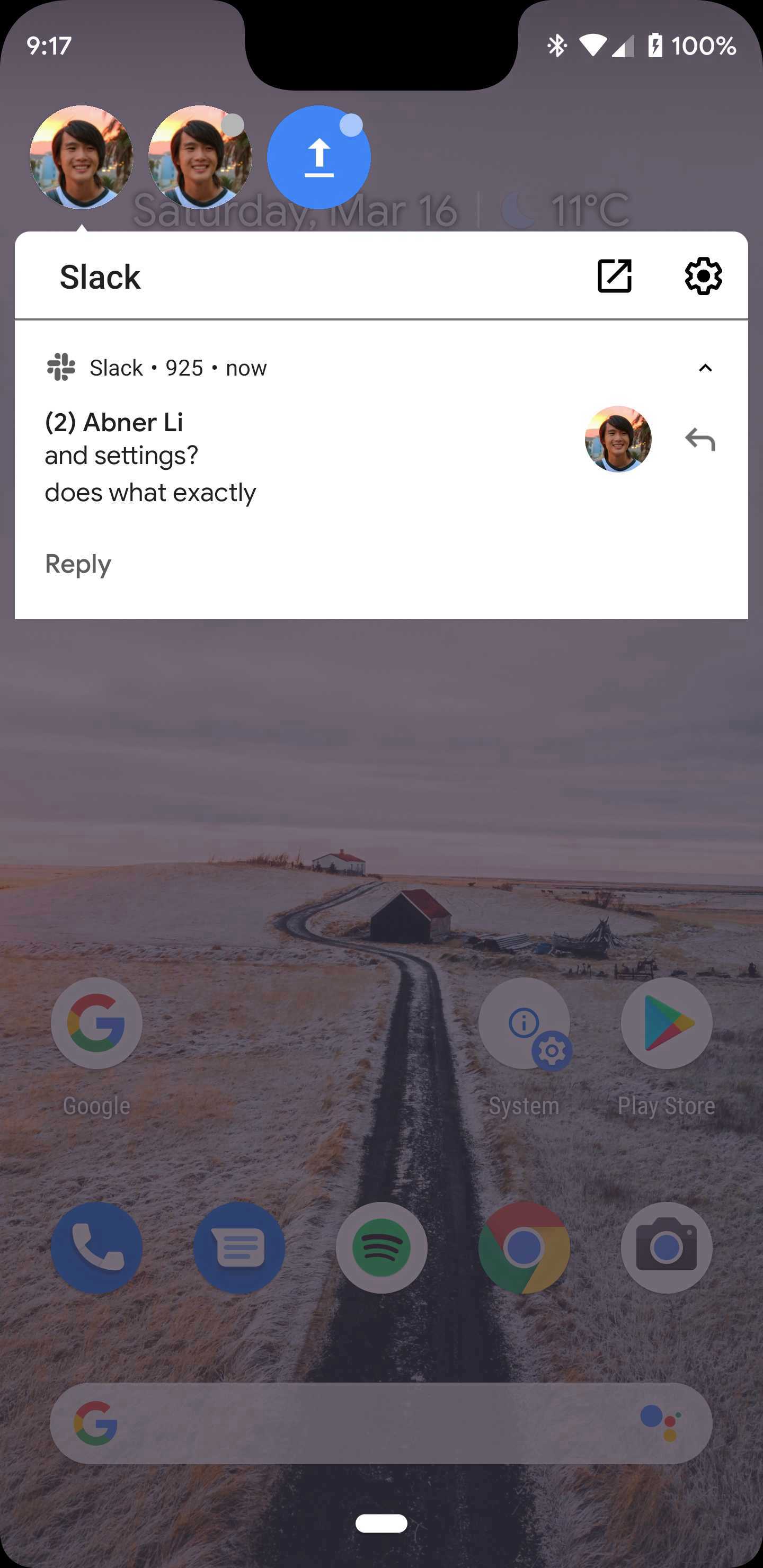
Image Source:- gadgets.ndtv.com
This feature is similar to Facebook’s Messenger app. There are so many apps on a phone, and it is not possible to always navigate through multiple apps at once. This is the reason why you are going to find this new Bubbles feature in the latest Android version.
If you receive notification from any app, it appears as a tiny bubble on the screen when you are using other apps or when the mobile is locked. You can directly open the bubble and do the needful for notification rather than launching the app completely. The company asked developers to ensure that this feature is perfect for a stable update. It asked them to check whether these bubbles work perfectly for taking up notes, answering messages, and calls.
-
Dark Theme
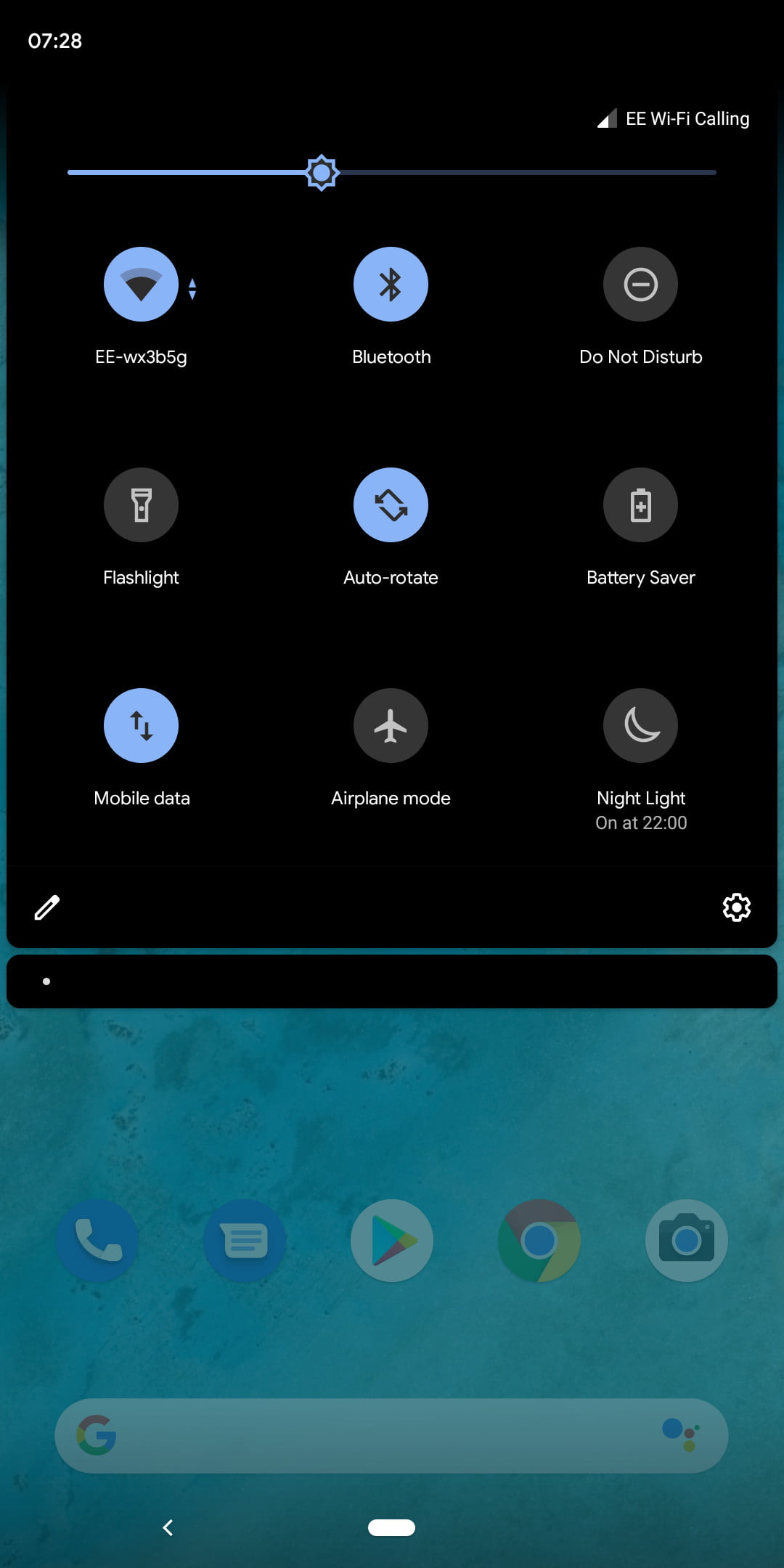
Image Source:- www.digitaltrends.com
This is one of the most looked-for features of Google. Dark theme means the entire interface of the mobile will change from white to dark. The dark theme will reduce any kind of strain that you have on the eyes and also reduces the battery consumption.
There are so many mobiles that are offering this feature along with their user interface updates, but this is the first time Google is launching it officially. There are so many users out there who are waiting for this dark theme update.
-
Immediate Sharing Shortcuts
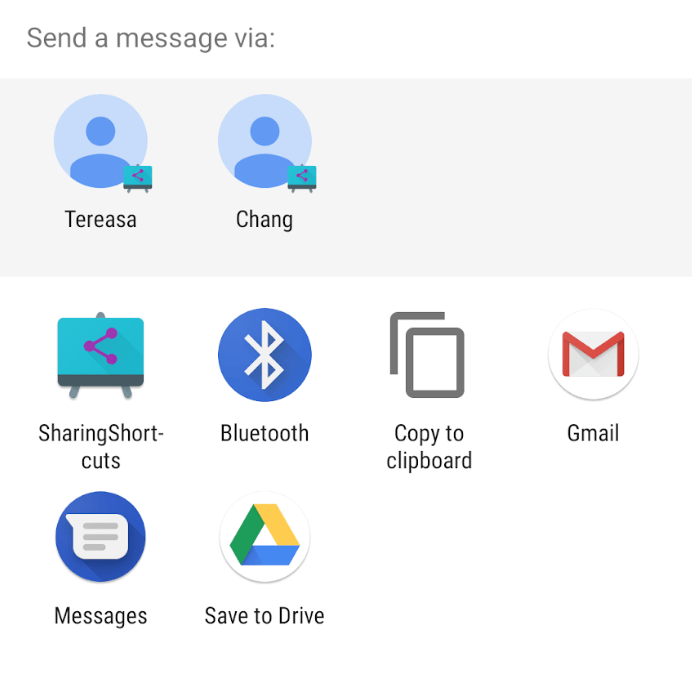
Image Source:- arstechnica.com
Every Android user knows the pain of hitting on a share button and then waiting for at least ten seconds before he or she actually shares the news. Even Google and we understood that issue and hence optimized this feature in its latest Android version. Starting from now onwards, you will have an immediate sharing shortcuts option. It loads up pretty quickly, and you can share everything that you are seeing with your friends or any other person pretty quickly.
-
Parental Controls
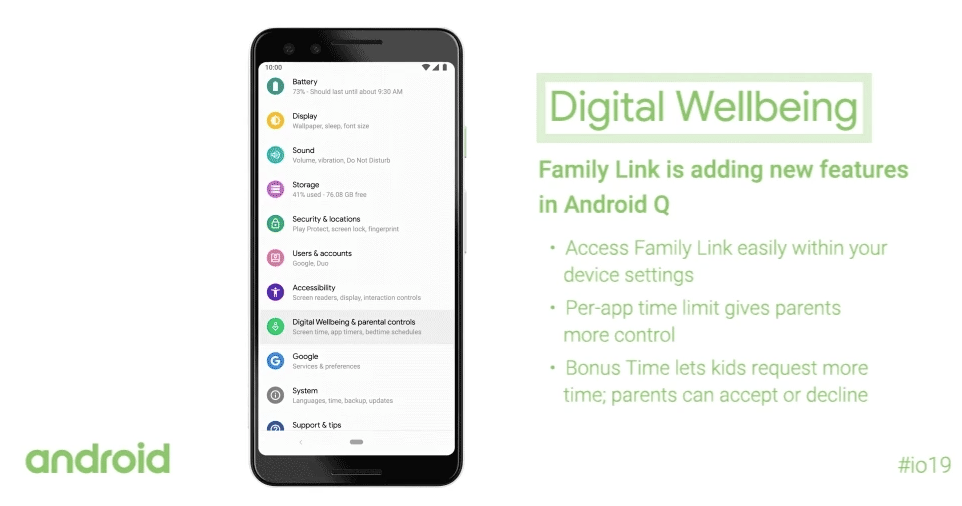
Image Source:- www.androidpolice.com
Parental controls on the devices have become a need of an hour later, and Google is doing a great job about it. Now, parents can set up the time for their kids, restrict app downloads in mobile, and even control the time that kids are spending on particular apps. This parental control is nothing less than a boon for all the parents out there.
Moving Forward
Further, mobile companies are launching their innovative foldable-screen phones lately, and Android Q will support them. It will back in instances like “If you are watching a video on the foldable phone, but you closed the mobile for any sudden reason without stopping that video, Google will deduct the closing of mobile and will temporarily stop the video from playing.” Likewise, there are some advanced features for foldable phones too, which will play a significant role in attracting consumers in coming time.









