Overview
The main objective of creating this mobile application is to facilitate the animal feed industry to detect the spot with Microtrace solution for animal feed optimization.
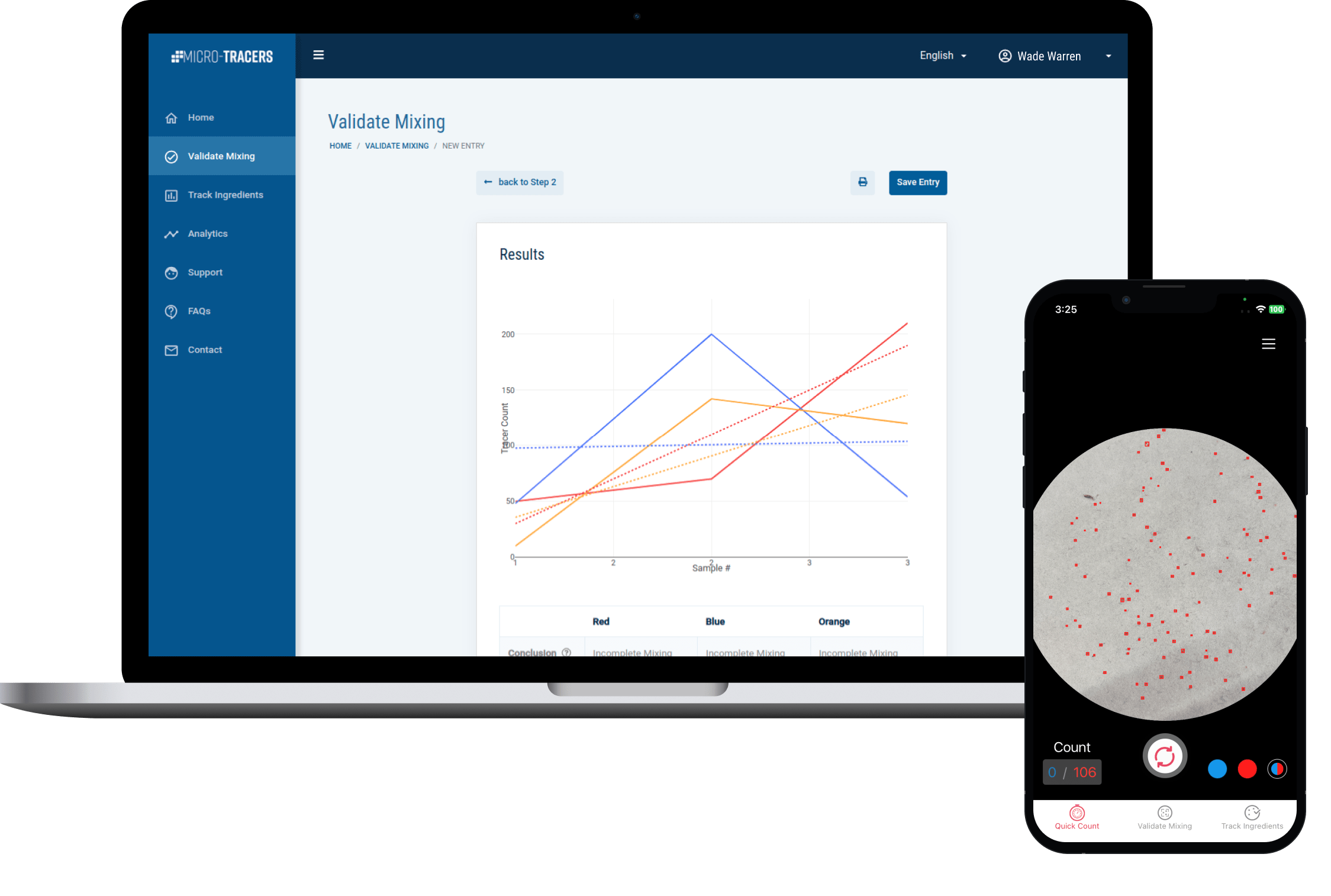
Client Requirement
Micro tracer needed redesigning of its existing mobile application for analytical tracer to enable quality assurance in the formula feed industry which can accurately count colored spots on the filter paper-based on selected spot color options.
Manually counting the spot on filter paper cannot provide graphical or statistical results and it was time-consuming. The calculations for percent recovery and mixing quality needed to be accurate. Also, the transfer of input data from the app to the client portal through APIs needed to be implemented.
Spot Counting
Quick Count Testing
- This is a single test solution from filter paper. Here filtered paper spots are counted as per app’s selected color, such as RED, BLUE, and RED+ BLUE. The user takes an image in the mobile application of filter paper using a lightbox device.
Validate Mixing Testing
Used multiple testing approach involving three-steps
- Sample Entry Details
- Spot Count Sample
- Test Results for Analysis
Project Features and Functionalities
Detecting Spot
For detecting spot average pixel intensity technique, which creates a mask to distinguish the paper region, it was used. With above created mask, we identified the border pixels and the center of the mask to find the spot’s exact location. Once we got border pixels and the center of the spot, we cropped this spot.
Identifying Color of Spot Detection
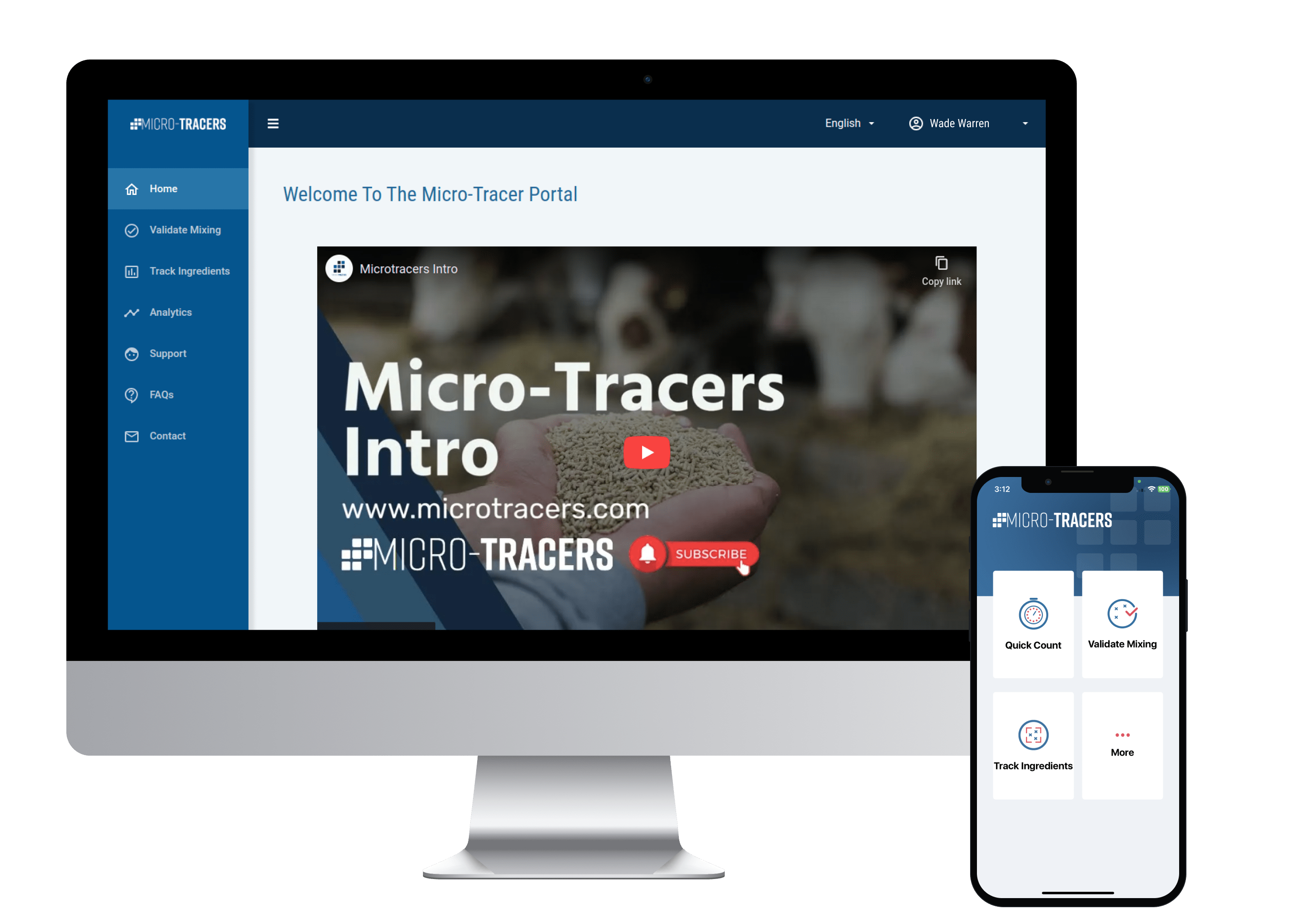
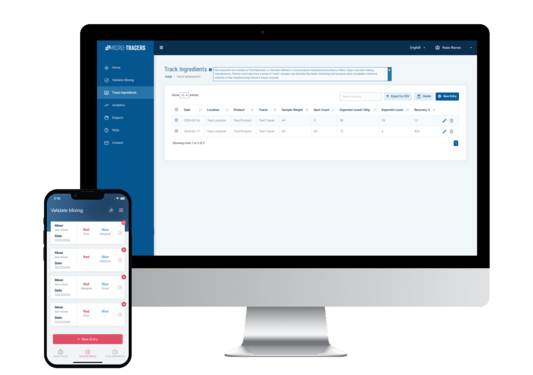
Tracking Ingredients
- Added track ingredient feature according to client requirements to save samples for reference.
Sync all data to Micro tracer Portal
- Transfer of input data from the App to the client portal was done through APIs.
Spot Detection Using Image Processing In Machine Learning
- The spot counting feature was divided into two parts for detecting spot and identifying spot detecting color.
Login Page
- Users can log in to the app; access forgot password/reset password and sign in through Google.
Create Account
- Create an account by adding application details.
Location/Address
- Add location by entering details.
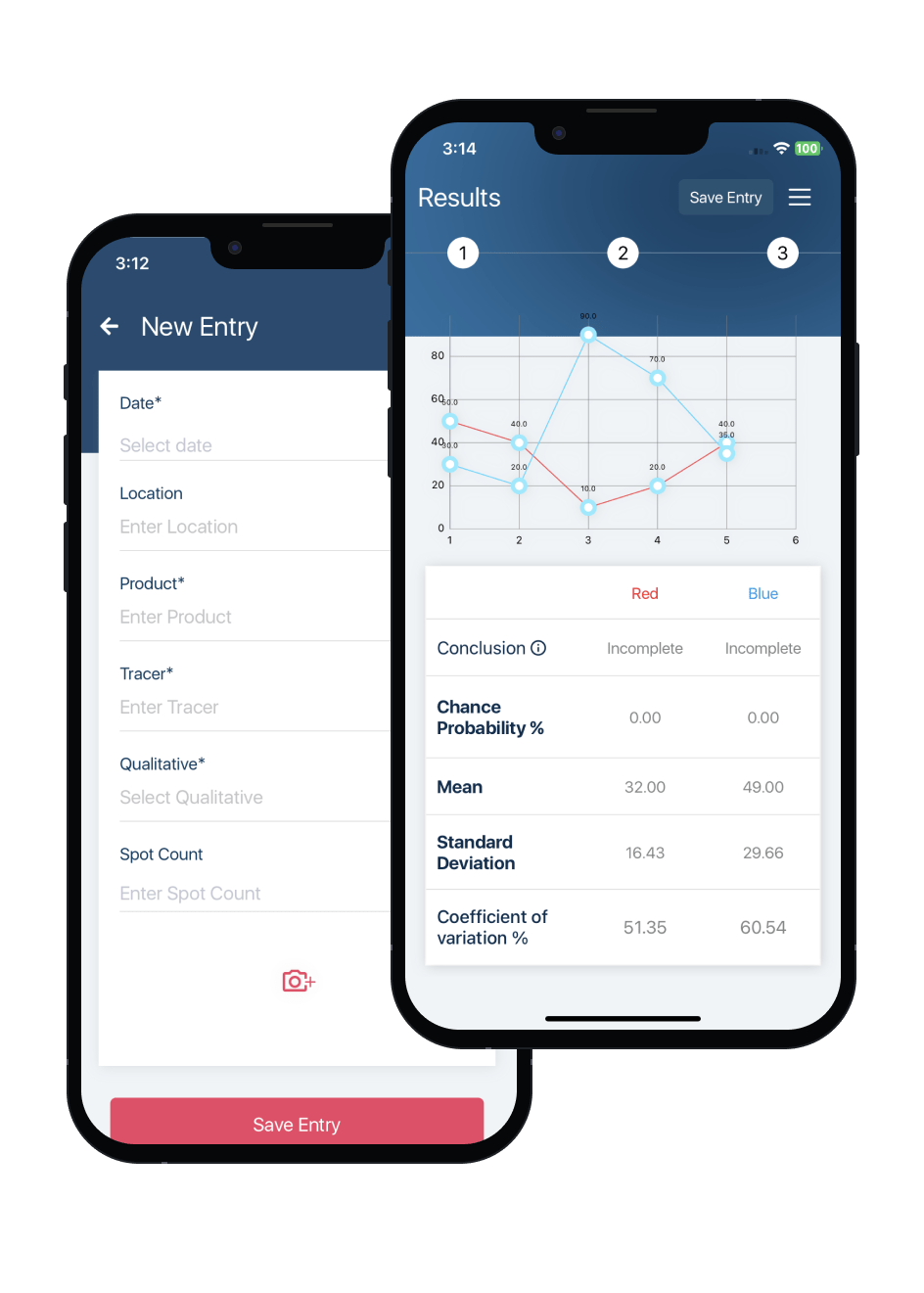
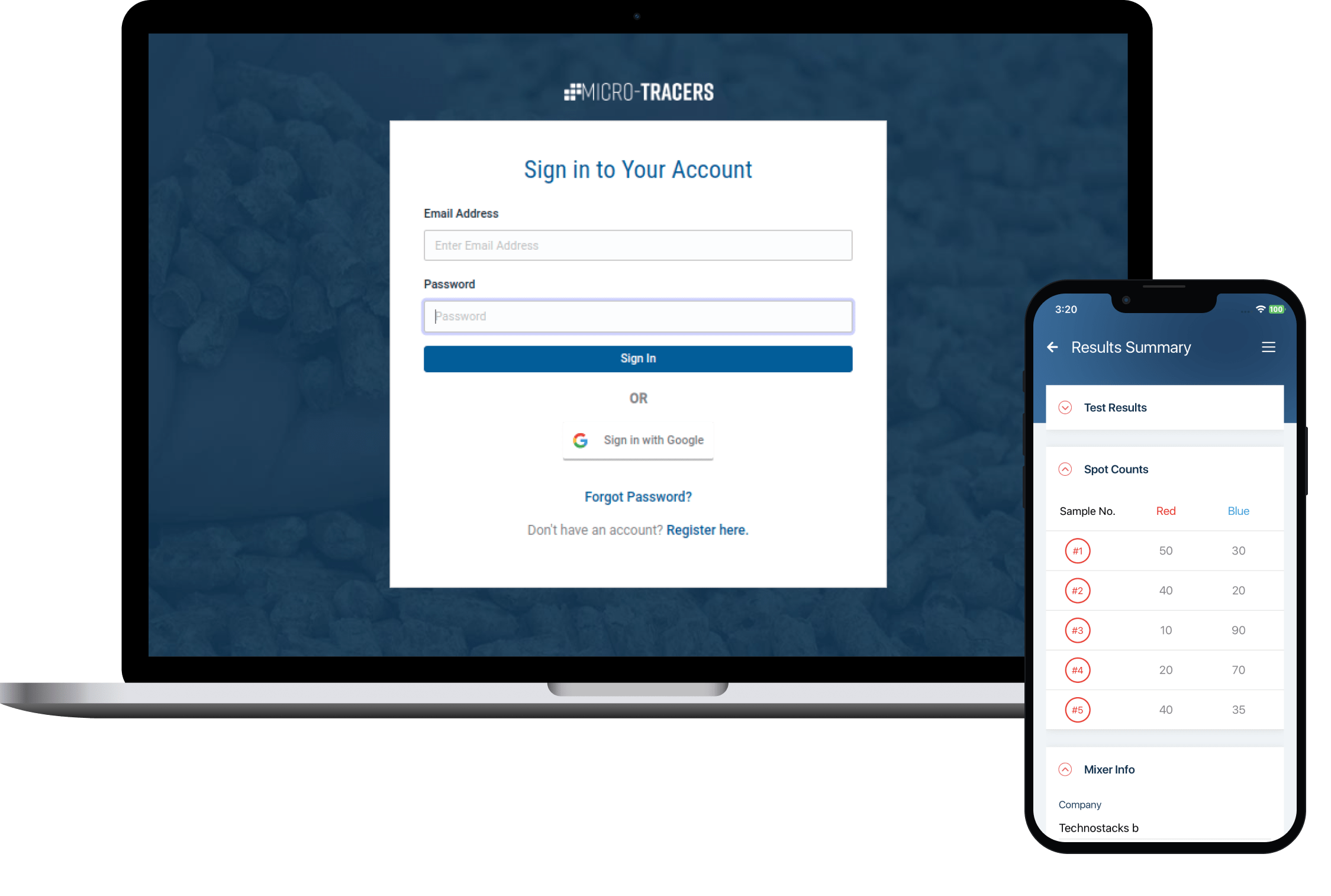
Home Page
Validate Mixing
- Test multiple filter paper images taken by camera or gallery.
Quick Count
- Find automatic count spots quickly by clicking filter paper image
Capture Photo
- The image can be captured by a camera symbol.
Retake Photo
- After capturing the image, the camera symbol will change into a retake symbol.
Count
- Offer spot counting of filter paper according to Red, Blue, and Red+Blue colors.
Instruction for Using Validating Mixing
Create New Entry
Input Tracer information indicates Micro-Tracers product color used, the addition rate into the feed-in question, and sample weight analyzed to calculate expected count for Micro-Tracer particles in the feed sample.
Input Tracer Count
- Used for sample series from mixer for analysis
- Count can be entered manually, or use spot counting
- Click ‘Calculate’ for ‘Result’ Page
-
Need to analyze ten samples. Tracer Count for minimum of 2 samples is required performing statistical analysis with application
Validate Mixing
There is a listing of valid mixing test.
New Entry
Create a new test to validate mixing. It comes as Mixer Info, Tracer Info and Input Tracer Count
Add Sample from Camera or Gallery
Using an icon user can take an image, and the spot will count, and it will add as sample #1. The same process will repeat but minimum 2 samples are required to validate mixing.
Results
Divided into Graph Representation, Calculation and Save Entry
Track Ingredients
Serves data entry purpose for Micro-Tracers regarding spot counting
More Options / Hamburger Menu Icon
This option navigates the user to below screens.
- Home
- Portal Sync
- My Account
Help - About Us, Contact Us & Logout
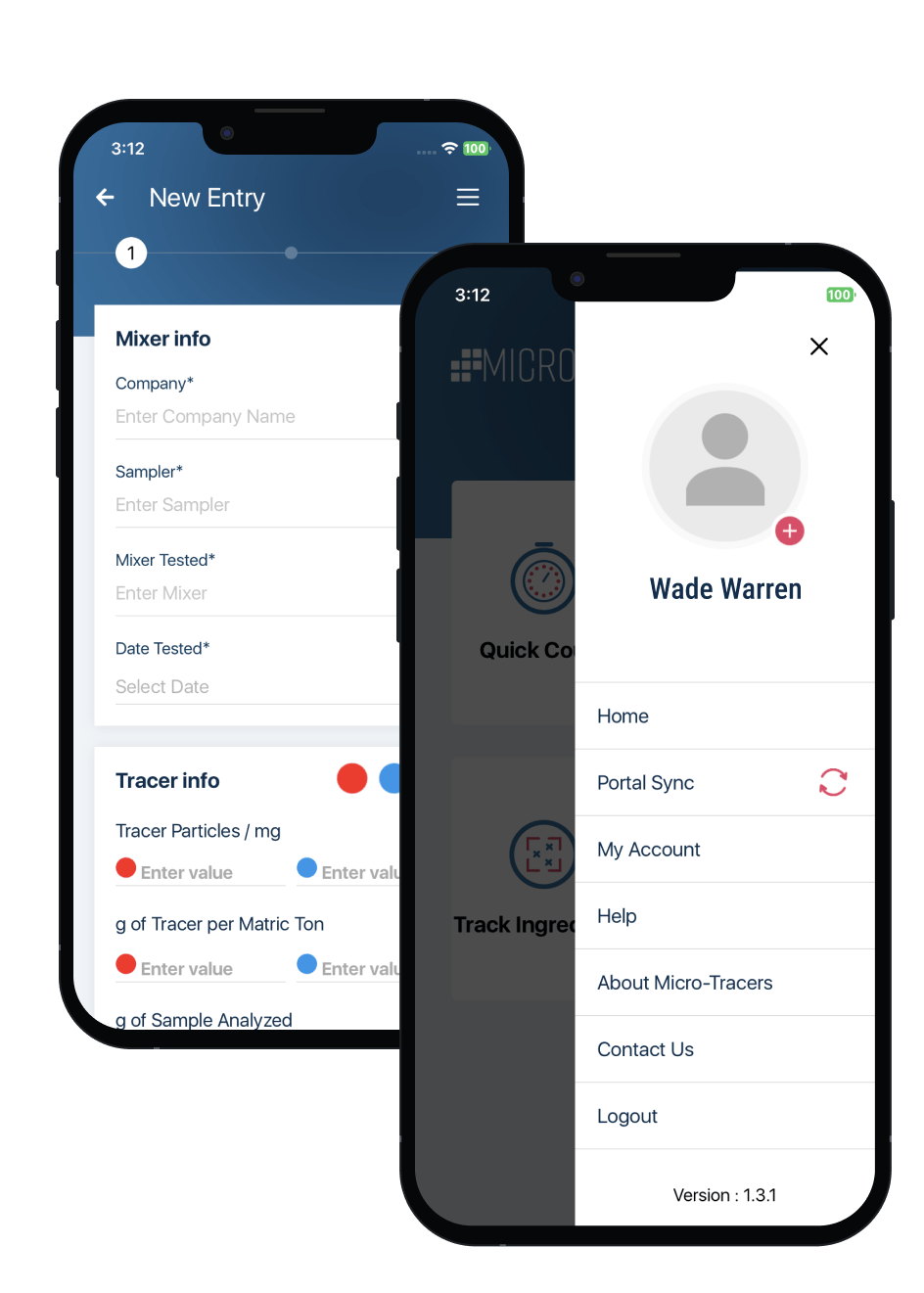
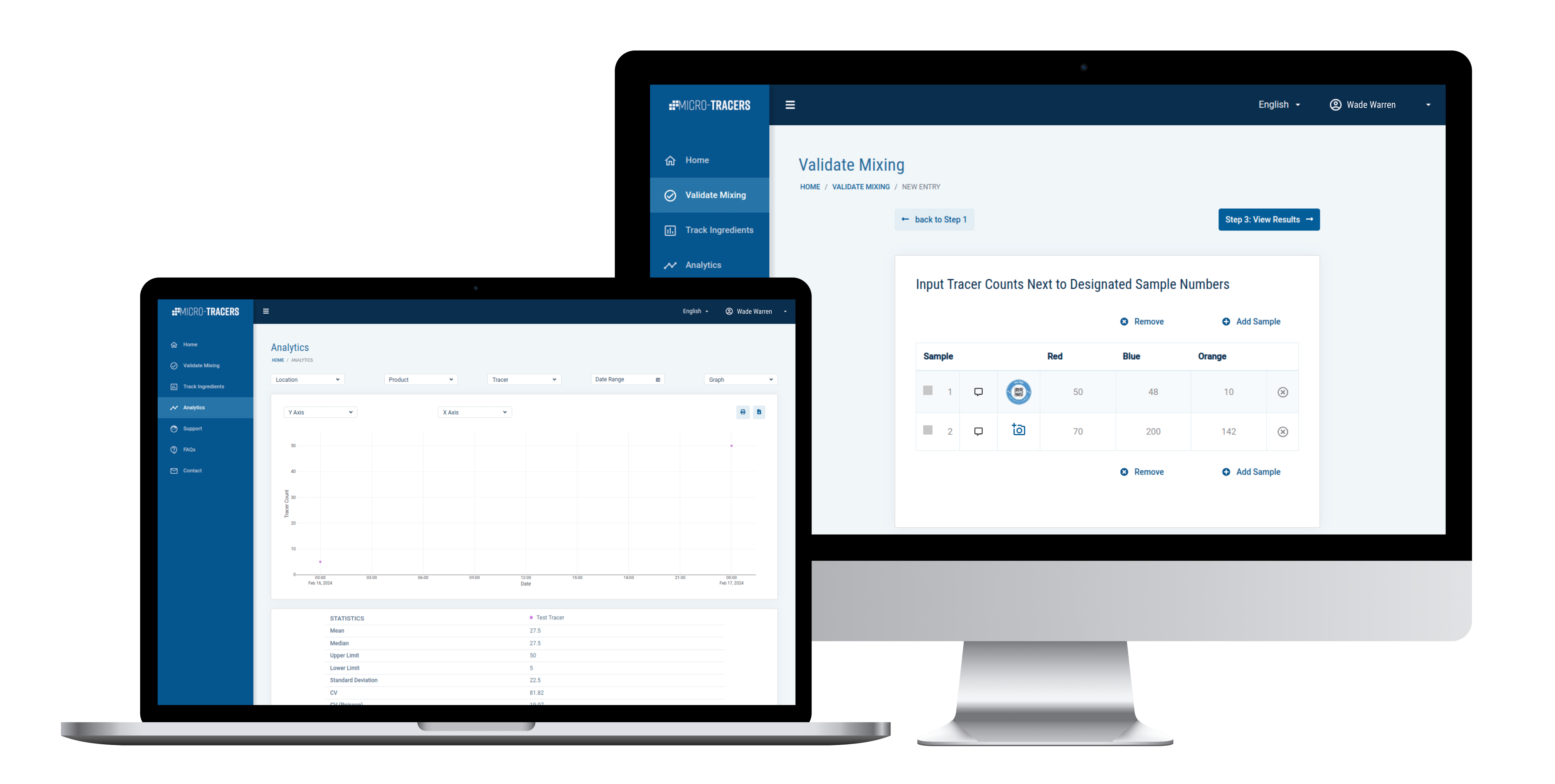
Solution
Technostacks delivered solutions for this approach by developing an easy and user-friendly mobile application using the trending technology aspects of the Machine Learning platform. The following features and solutions were facilitated to achieve accurate analysis results.
Our Solutions in Action
Read how we have transformed businesses along the way.
-
Slash turnaround time – Boost ROI and maximize existing resources
Imagine cutting your lab’s turnaround time by 60%, freeing up analysts to focus on high-value work that drives measurable ROI-all without adding headcount.

-
Modernizing Balikbayan: A Logistics Platform for Automated Parcel Delivery
The developed platform automates and streamlines the process of last-mile delivery to the Philippines. It facilitates the management of shipments from pickup to delivery, providing tracking…

-
Diamond Screener App: Diamond Testing with Advanced AI Technology
Technostacks developed a solution for synthetic diamond screening, enabling diamond testing with features like auto-detection, 360-degree view, and low power consumption. The app integrates …

-
Optimizing Assembly Line Performance for MTU with Digital Tools and Computer Vision Solutions
The main objective of this software is to bring industry 5.0 revolution within the manufacturing facility for largest marine parts manufacturing company. We have implemented solution to auto…

-
Enhancing Indoor Climate Control with Advanced Ventilation Systems
Technostacks developed a Bluetooth-enabled indoor ventilation system with real-time monitoring and remote control, delivering precise airflow management and improved HVAC efficiency.

-
Smart Data Entry System Using AWS Textract
We have used automation by AWS Textract for data entry and Generative AI for data processing to improve the precision toward high accuracy and efficiency.

-
Mobile App Integration for Advanced Frost Protection
Technostacks collaborated with Norway’s largest plastic pipe systems manufacturer to develop a BLE-enabled heating cable management system with a mobile app. The solution simplified setup,…

-
Enhancing Generator Management with BLE-Enabled Mobile Solutions
Technostacks developed a Flutter-based mobile app for Northern Tools, integrating BLE technology for real-time generator monitoring, diagnostics, and servicing alerts. The solution ensures s…

-
Effortless Cloud Migration for Tableau with Technostacks’ Custom Solution
Technostacks collaborated with User-Ready to develop “Storm” a migration tool that seamlessly transferred Tableau Server data to the cloud. The solution automated data validation, ensure…

Lets Talk
Have a challenge?Let us know.