Overview
The client runs a cherry orchard.During harvest, the client hires over 1000 people to harvest cherries every season. When somebody comes to work for us, they are given a small ID badge with a barcode on it that has their employee number. Client hires roughly 40 payroll clerks to run this small application to record how much cherries each person has picked so they can get paid. So. Client wants to develop a system where they can print ID cards, scan employees original documents, scan their hand written Forms, scan Barcode of the employee badge to pay them based on cherry they have picked.
During a normal day of picking cherries, the cherry picker will pick a bucket of cherries and bring it to a payroll clerk in the field. The payroll clerk will first use the iPhone application to scan the barcode of their ID badge. If they are picking by the bucket, we enter the number of buckets that they have picked. If they are picking by the pound we enter the number of pounds they have picked. We have some new scales that have BLE enabled so we should be able to retrieve the number of pounds wirelessly. From there, we save the data in the iPhone, then we print a receipt for the picker on the QL220 Plus printer, and then if either cellular or wifi are connected, we want to post the data to a web server. The web server will come back with one of a couple of responses that was either successful or one of a couple of other warnings. At the end of the day, we return all of the iPhones to the office where we confirm that all of the data has been uploaded to the server. We then delete all of the local data off of the iPhone and put them back in the chargers and are ready for the next day.
Project Detail
- Use MFI(Zebra printer) and BLE(Gprinter) printer for print receipt
- Print employee QR code in zebra printer and Gprinter.
- Scan employee id from barcode print receipt
- Draw farms in ba3 map
- Implement Break warning system
- Admin and payroll manager of the app assign a task to the clerk in any other device.
- Clerk add support request like(printer not working, the internet not working, printer battery low).
- Admin shows the support request in a map(sorted by maximum support request in an area) and list.
- The app is also working in offline when the network is connected then sync all local data.
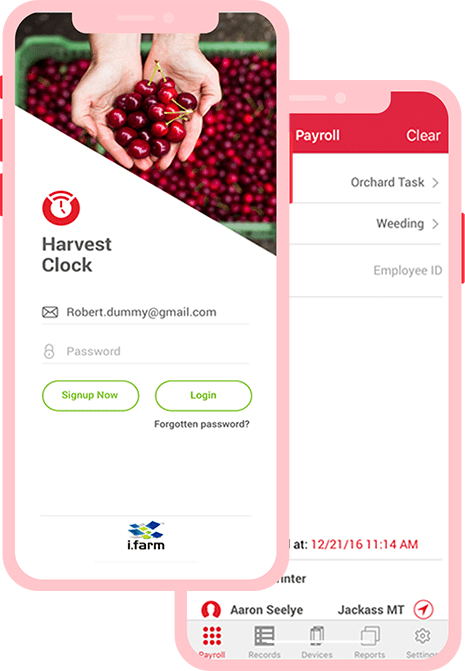
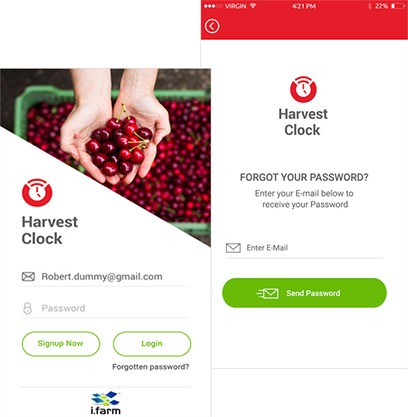
Solution
We have used a Zebra scanner to scan Employees original documents and developed a solution OCR to collect their hand written forms and insert records into the system. We have used 3M document verifier to verify the identity card provided by employee is real or not. The app creates unique QRcodes and associates it with Employee. The ID badge with QRcode, printing through BLE printers. The employee’s picks cherries and each of them have to went to clerk with the bucket of cherry picked. The clerk opens the app scans the QRcode of employee through camera to map his payment per hour and total quantity based on which a receipt is prints and given to employee. For calculating the weight we are using BLE scale machine.
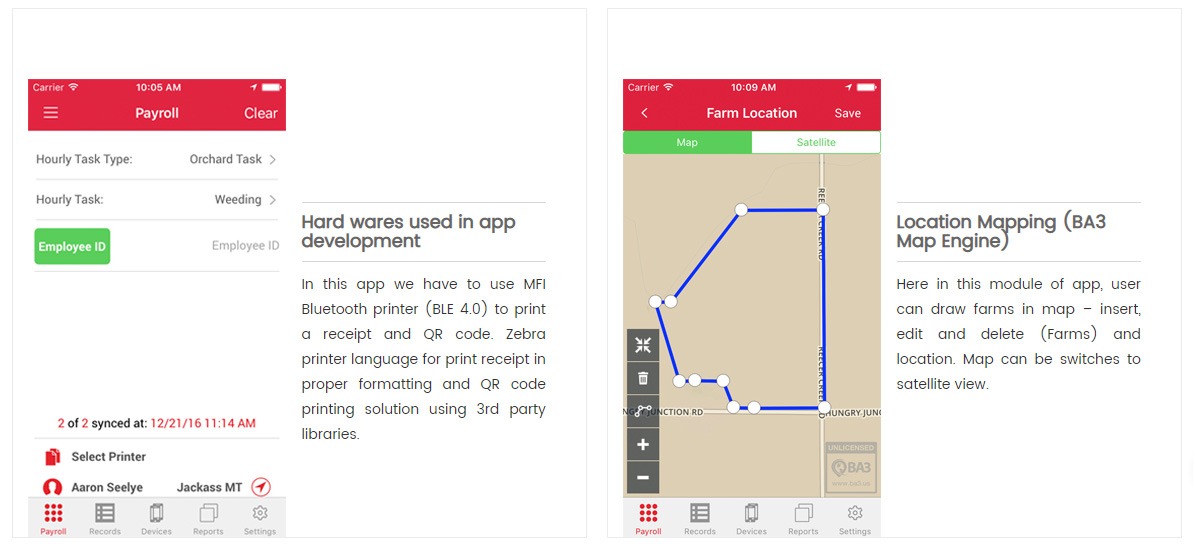
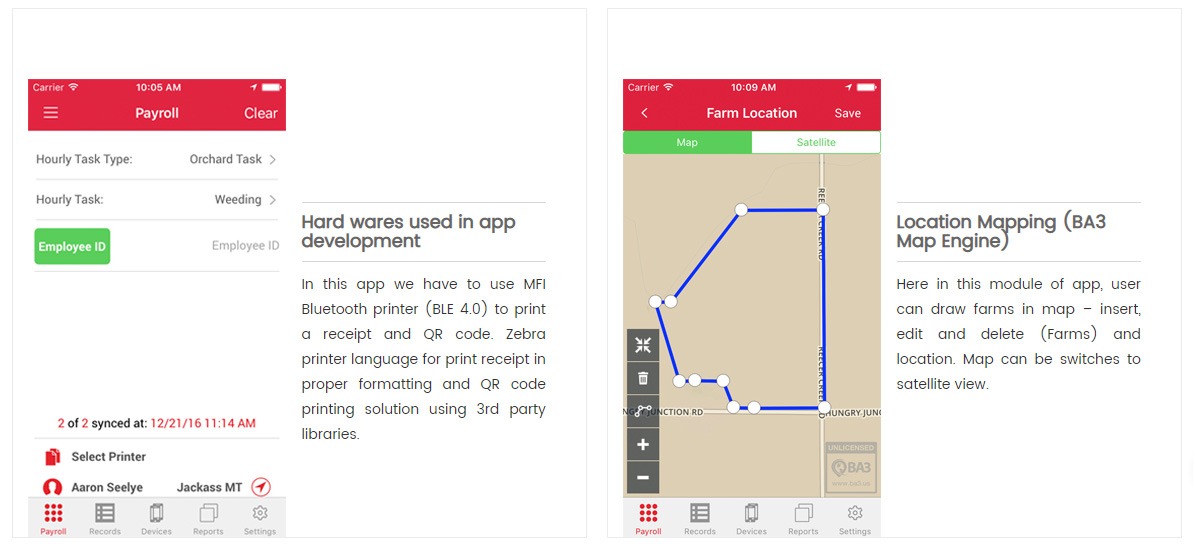
Printer Used
In this app we have to use MFI Bluetooth Printer (BLE 4.0) to print a receipt and QR code. Zebra printer language for print receipt in proper formatting and QR code printing solution using 3rd party libraries.

Clerks Can Do 2 Kind Of Support Requests
- On that the initials a message telling the payroll administrator that they need help. This could be things like running out of paper, running out of batteries, and there could be a payroll dispute. The clerk click to push a button for request and this request needs to be to a designated payroll manager or admin. admin see’s these messages, he or she marks them off as complete.
- he request should always come with a cause code (like a QC Problem code except this would be a support code, the user, the location, the time. They should know if the payroll manager has seen the request and when the request is complete.
Work-Time Break System
Break Times – There are new laws in the United States that sometimes require employers to notify their employees to take breaks and to account for that. This needs to be recorded into system so that it can kept for legal labour law purposes.
- By adding a custom message to the bottom of every ticket so that the farmer can tell the employees what the rules about breaks are. They may want other information on there as well but we need to be able to give notice to the employees.
- With any employee, once come back from picking administrator need to look back and see how much time has elapsed. If it has passed a certain amount of time, we need to display a warning to the clerk that tells them that person needs to take a break and if there is a printed connected, we need to print them a receipt that tells them to go take a break. This receipt needs to be customized by the user.
86.6%
Client Retention Rate
200+
Delivered Assets
6.4X
ROI of Re-Design
Our Solutions in Action
Read how we have transformed businesses along the way.
-
Industrial • Digital Products • Internet of Things (IoT): Enabling Smarter Industrial, Agricultural & Solar Operations through Long-Range, Low-Power IoT Monitoring with LoRa® Technology
Enabling Smarter Industrial, Agricultural & Solar Operations through Long-Range, Low-Power IoT Monitoring with LoRa® Technology
From noisy factories to sprawling farmlands and solar fields, reliable real-time monitoring was once a distant dream. Traditional wired and Wi-Fi systems failed to cover vast areas or withst…

-
Software & Platforms • Data & AI • Digital Products • Product Engineering: How a Jewellery Technology Pioneer Achieved 99% Accurate Diamond Testing with Technostacks AI-Powered Screening App
How a Jewellery Technology Pioneer Achieved 99% Accurate Diamond Testing with Technostacks AI-Powered Screening App
Clarity isn’t just for diamonds. With Technostacks AI-enabled mobile app, a jewellery technology innovator transformed diamond screening into a faster, more accurate, and fully automated e…

-
Industrial • Data & AI • Digital Products: AI-Enabled Zoho ERP Drives Cost Efficiency & Operational Visibility for Chemical Manufacturer
AI-Enabled Zoho ERP Drives Cost Efficiency & Operational Visibility for Chemical Manufacturer
Growth doesn’t have to wait. With Technostacks certified Zoho expertise, a global chemical leader turned years of ERP setbacks into measurable wins: faster deployment, lower costs, and AI-…

-
Healthcare • Cloud & DevOps • Digital Products • Strategic Consulting: Driving Affordable Access and Operational Efficiency in Medication Procurement
Driving Affordable Access and Operational Efficiency in Medication Procurement
Envision reducing prescription expenses by as much as 35%, enhancing patient medication adherence by 42%, and decreasing pharmacy operational inefficiencies by 50%, all facilitated through …

-
Healthcare • Internet of Things (IoT) • Product Engineering: Enhancing Hospital Hygiene and Reducing Infection Risks with Smart, Touchless UV Disinfection Technology
Enhancing Hospital Hygiene and Reducing Infection Risks with Smart, Touchless UV Disinfection Technology
Imagine reducing hospital-acquired infection risks, improving staff and patient confidence in sanitation, and enabling rapid hands-free disinfection in high-traffic medical environments—al…

-
Software & Platforms • Data & AI • Generative AI: Reduce Order Errors. Cut Manual Work. Serve More Customers Without Lifting a Finger
Reduce Order Errors. Cut Manual Work. Serve More Customers Without Lifting a Finger
Reduce human intervention in restaurant bookings by 90%, while giving every caller a smooth, intelligent ordering experience without hiring another soul.

-
Logistics • Data & AI • Generative AI: Automated Answers, Zero Wait Time – Reducing HR Load with a RAG-Based Fleet Chatbot
Automated Answers, Zero Wait Time – Reducing HR Load with a RAG-Based Fleet Chatbot
Turn hours of repetitive HR and ops support into a single chatbot, one that knows every fleet policy, SOP, and HR guideline your team could ask for. It works 24/7, never gets tired, and unde…

-
Logistics • Cloud & DevOps • Digital Products: Modernizing Balikbayan – Automating Last-Mile Delivery for Faster, Smarter Shipping
Modernizing Balikbayan – Automating Last-Mile Delivery for Faster, Smarter Shipping
Sending a Balikbayan box from Sydney to Manila can be seamless, tracked from the moment it’s picked up at your doorstep to the second it reaches your loved one’s hands, all without the h…

-
Software & Platforms • Cloud & DevOps • Data & AI: Driving Performance, Resilience, and $1M Annual Savings Through Strategic Database Modernization
Driving Performance, Resilience, and $1M Annual Savings Through Strategic Database Modernization
Improving system performance by 23%, cutting downtime incidents by 80%, and saving nearly $1 million annually, all while future-proofing critical infrastructure for a multi-business global e…

Lets Talk
Have a challenge?Let us know.