Overview
The client owns an e-commerce platform where you can watch and buy a premium collection of Rolex watches. We have updated this watch selling application version 2.0 with new features and functionalities. The App categories into three models such as retailer’s app, customer’s app, and administrative panel. The basic work and functionality of each model you can see below.
The new interesting thing in this 2.0 version is that it updated with the augmented reality solutions. The customers can test watches on their hand in real-time without wearing it. The users can wear marker (template watch) on their wrist and scan that marker for checking the real-time watches. Another big update is that the customers can now test watches without wearing a marker on their wrist. Now, they can check it manually.
Retailer’s App
Login
- Retailers will be able to login into the Application with provided credentials.
- Admin will provide these credentials to Retailer.
AR Feature (with Marker)
- The retailer will have the Template Watch (Marker)
- End customers will wear that template watch on their wrist
- Then after, end customer will scan the marker(template watch) and see the different watch faces in the real-time
- And see how does the app look on their wrist
- Customers will also be able to change the watch faces & straps in the real-time. This will help customers to try various combinations real-time on their wrist
List of Collection and Watches
- Retailers will be able to see list of Collection
- In each collection, Retailer will see list of Watches
Watch Details & Price
- Retailer will be able to see the details of each watch along with its price
- Retailer will also be able to see the Retail Price and MRP Price for the watch
- Price will be displayed in Euro, Pound and Dollars
Place an Order
- Retailer will be able to place an order for any particular watch / Strap
- To complete the order, Retailer will need to provide some required details
- After that, Order will be managed manually/offline between Retailer and Admin
Order History
- Retailer will be able to see the list of orders placed by them
Book a Repair
- The retailer will be able to book for a watch repair
- The retailer will need to provide some required details, in order to place a Repair Request
Notifications
- Retailers will receive notifications in the app for the following events:
- a. New Watch Model Launch
- b. Events OR Offers
- New watch model, Events or Offers will be added by Admin from the Admin Panel
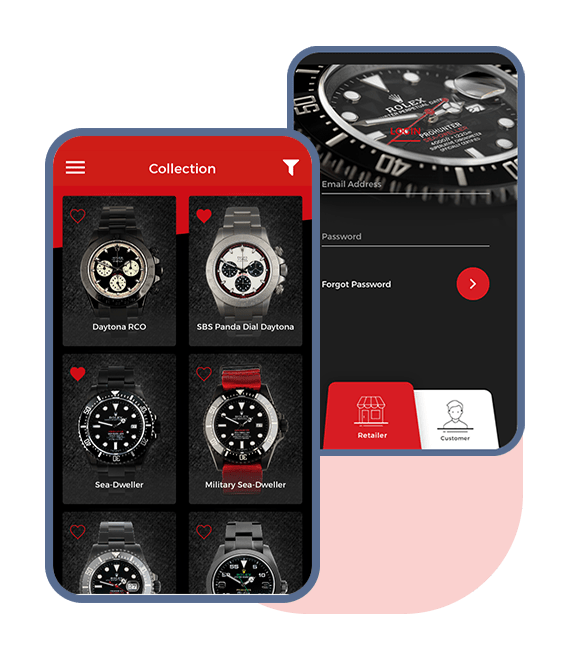
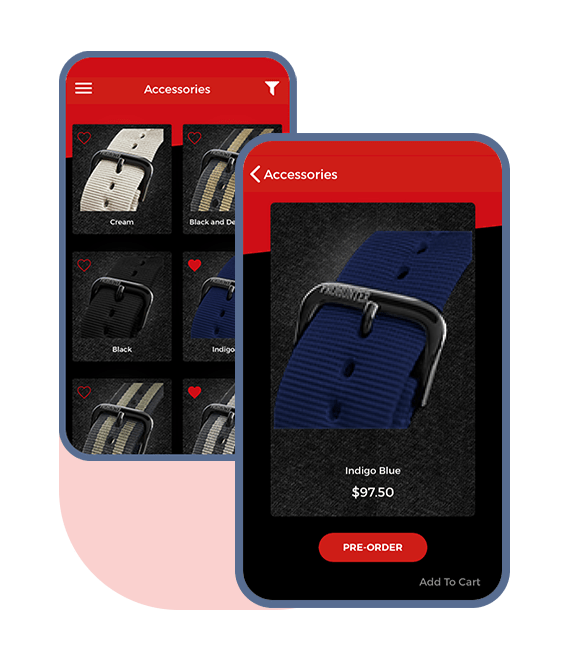
Customer’s App
Login
- Login with Facebook or Gmail
Simple and user-friendly UI
- The user will be ensured with the interface that has elements that are easy to access and understand and use to facilitate the actions
List of Watches
- Customer will be able to see list of Collection
- In each collection, Customer will see list of Watches
AR Feature (without Marker)
- Customer will need to select a watch, that they want to try
- After watch selection, App will start the mobile camera and customer will be able to see that watch on their wrist
- To check how does the watch look on their wrist
- Customers will also be able to change the watch faces & straps in the real-time
- This will help customers to try various combinations in real-time on their wrist
Faces of the watches they can’t scale
- The customer can select the watch and the customer will be able to see the watch but he/she won’t be able to zoom in or zoom out the face of the watch the user will only be able to see a predefined size of the watch on the wrist
Scale strap (Longer or Shorter)
- The customer can view the strap and can scale whether the strap is longer or shorter
- Note: We will need to check the Feasibility for this.
Save the watch (Wish-list)
- The customer can view the collection and can save or mark the watch as a favorite
- In the wishlist tab, the customer can view the watches he or she has marked as a favorite
Buying the straps/Changing the Strap
- The customer can change the strap in real-time and can take a look and feel of the strap
- The customer can buy only the strap as well
Watch Details & Price
- Customer will be able to see the details of each watch along with its price
Place an Order
- Customer will be able to place an order for any particular watch / Strap
- Customer will need to provide the required details and make the Payment.
Payment Options:
- PayPal
- Credit Card
- Check (In this Customer will get the required details to deposit the check)
- After that, Order will be managed manually/offline between Customer and Admin.
Order History
- Customer will be able to see the list of orders placed by them.
My Collection
- In this section, Customer will be able to see the list of watches that they have bought.
- Customer will also be able to add their watches that they previously bought from the website or from the Retailer
- To add a watch, Customer will need to enter a unique code
- Once the customer submit this code, it will be verified from the backend
- Admin will need to add unique codes of all the watches from admin panel
Service Request
- From this section, the customer will be able to raise a Service Request for their watch
- Once, Customer submits a Service request, Admin will be notified for the same
- And then after all the necessary communication regarding service will be offline. This is not included in the application scope of work.
Services Request History
- All the service requests sent by the customer will be displayed in this section.
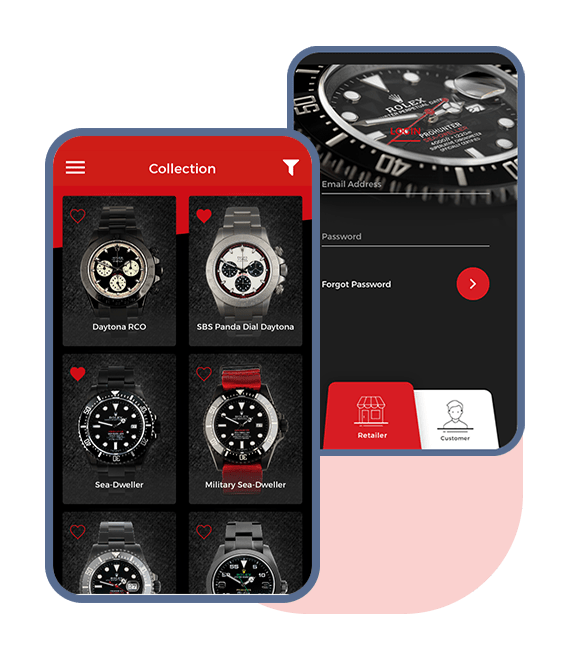
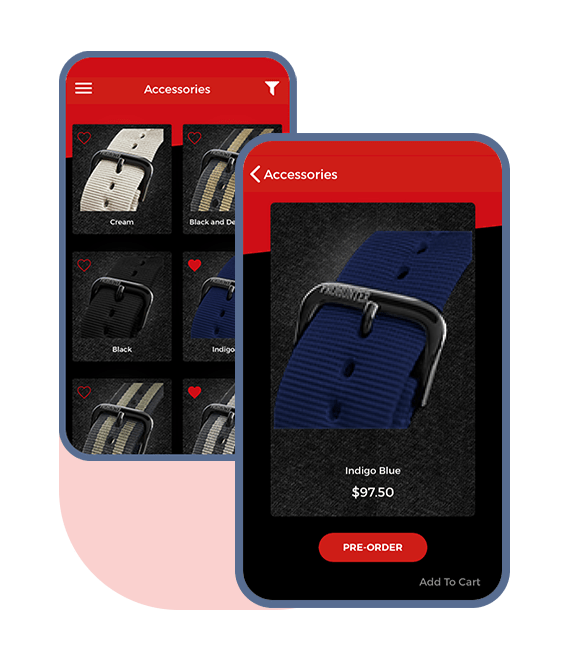
Administrative Panel
1. Retailers Management
- Admin will be able to see list of Retailers, who are using this application
- Admin will also be able to Add/Update/Delete any Retailer
- Admin will Add a new retailer from this section and share credentials with that particular retailer
2. Customers Management
- Admin will be able to see list of customers, who are registered with the application
3. Product Catalogue
- Admin will be able to add New Product in the app
- New Product includes : Watches OR Straps
- In order to add any product, admin will need to add product details and prices (in Euro/Pound/USD)
- Unique Code
- All watches will be available in limited edition.
- Hence, while adding a watch Admin will also enter the list of unique codes for each model.
4. Orders Requests
- Admin will be able to see the list of all orders received from Retailers and Customers.
- Admin will only receive Order requests here.
- Order Shipment & Delivery will be managed offline from the system. That is not the part of our scope.
5. Payment Received
- Admin will be able to see the list of payment received against the watch orders.
6. Service Requests
- Admin will be able to see the list of all service requests received from customers.
- Service Requests will be managed offline from the system.
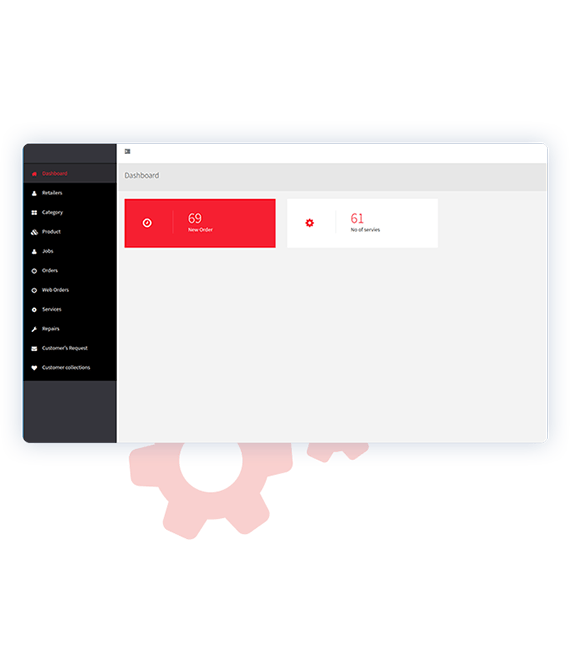
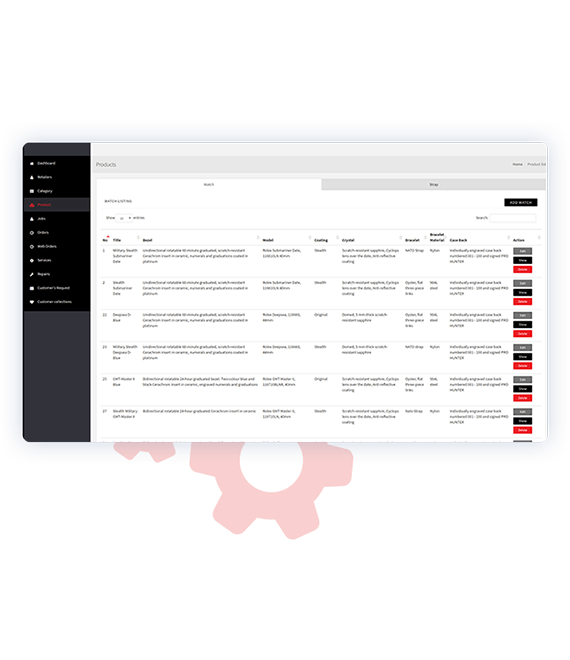
Our Solutions in Action
Read how we have transformed businesses along the way.
-
Slash turnaround time – Boost ROI and maximize existing resources
Imagine cutting your lab’s turnaround time by 60%, freeing up analysts to focus on high-value work that drives measurable ROI-all without adding headcount.

-
Modernizing Balikbayan: A Logistics Platform for Automated Parcel Delivery
The developed platform automates and streamlines the process of last-mile delivery to the Philippines. It facilitates the management of shipments from pickup to delivery, providing tracking…

-
Diamond Screener App: Diamond Testing with Advanced AI Technology
Technostacks developed a solution for synthetic diamond screening, enabling diamond testing with features like auto-detection, 360-degree view, and low power consumption. The app integrates …

-
Optimizing Assembly Line Performance for MTU with Digital Tools and Computer Vision Solutions
The main objective of this software is to bring industry 5.0 revolution within the manufacturing facility for largest marine parts manufacturing company. We have implemented solution to auto…

-
Enhancing Indoor Climate Control with Advanced Ventilation Systems
Technostacks developed a Bluetooth-enabled indoor ventilation system with real-time monitoring and remote control, delivering precise airflow management and improved HVAC efficiency.

-
Smart Data Entry System Using AWS Textract
We have used automation by AWS Textract for data entry and Generative AI for data processing to improve the precision toward high accuracy and efficiency.

-
Mobile App Integration for Advanced Frost Protection
Technostacks collaborated with Norway’s largest plastic pipe systems manufacturer to develop a BLE-enabled heating cable management system with a mobile app. The solution simplified setup,…

-
Enhancing Generator Management with BLE-Enabled Mobile Solutions
Technostacks developed a Flutter-based mobile app for Northern Tools, integrating BLE technology for real-time generator monitoring, diagnostics, and servicing alerts. The solution ensures s…

-
Effortless Cloud Migration for Tableau with Technostacks’ Custom Solution
Technostacks collaborated with User-Ready to develop “Storm” a migration tool that seamlessly transferred Tableau Server data to the cloud. The solution automated data validation, ensure…

Lets Talk
Have a challenge?Let us know.